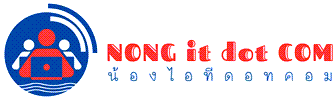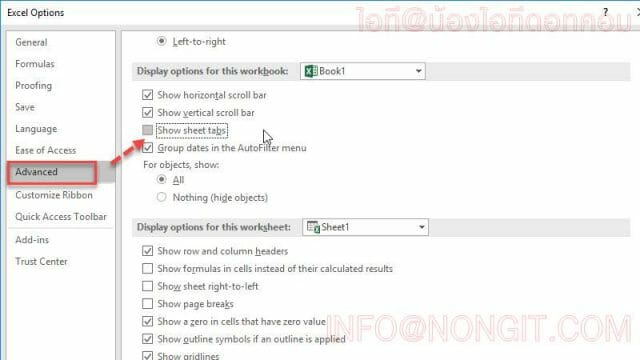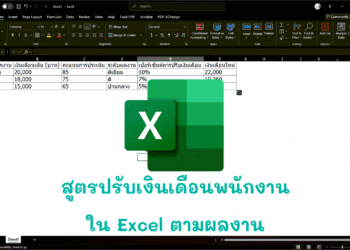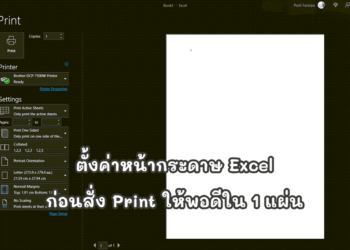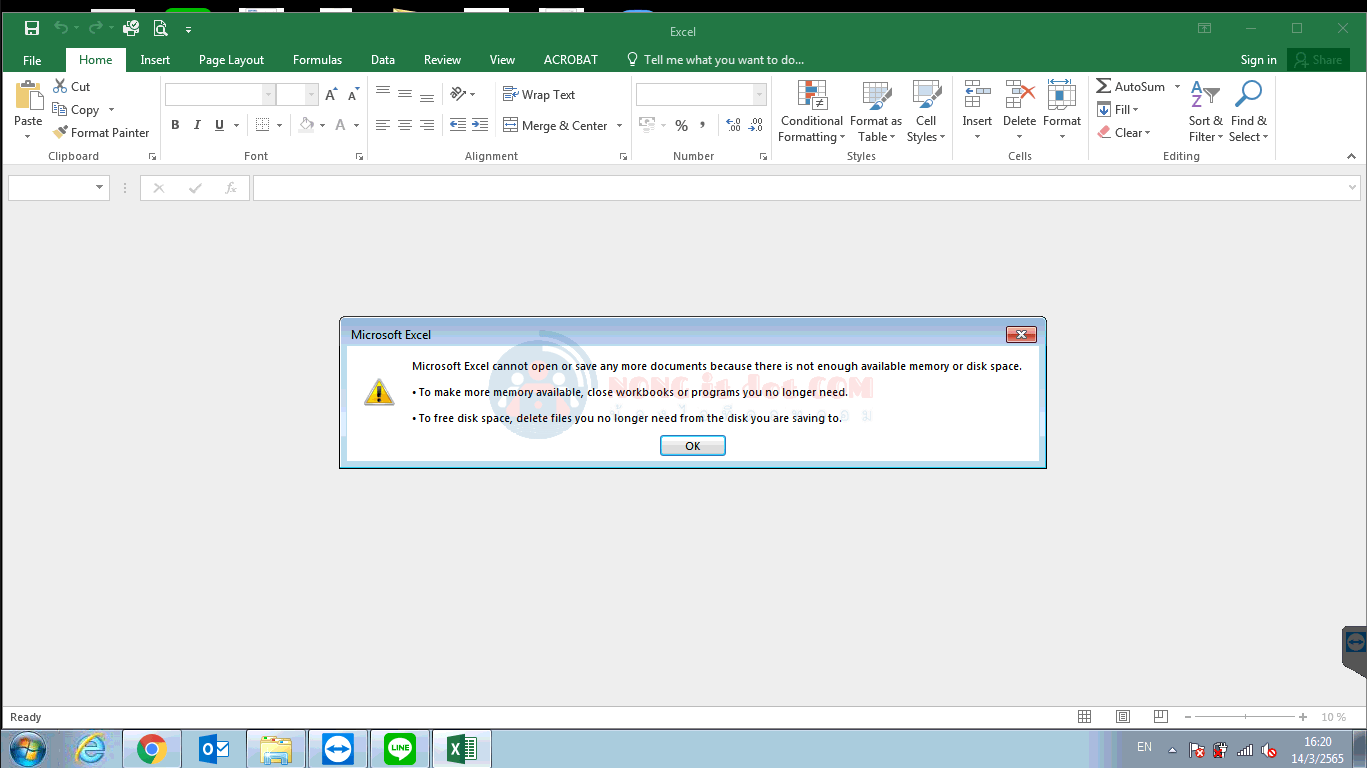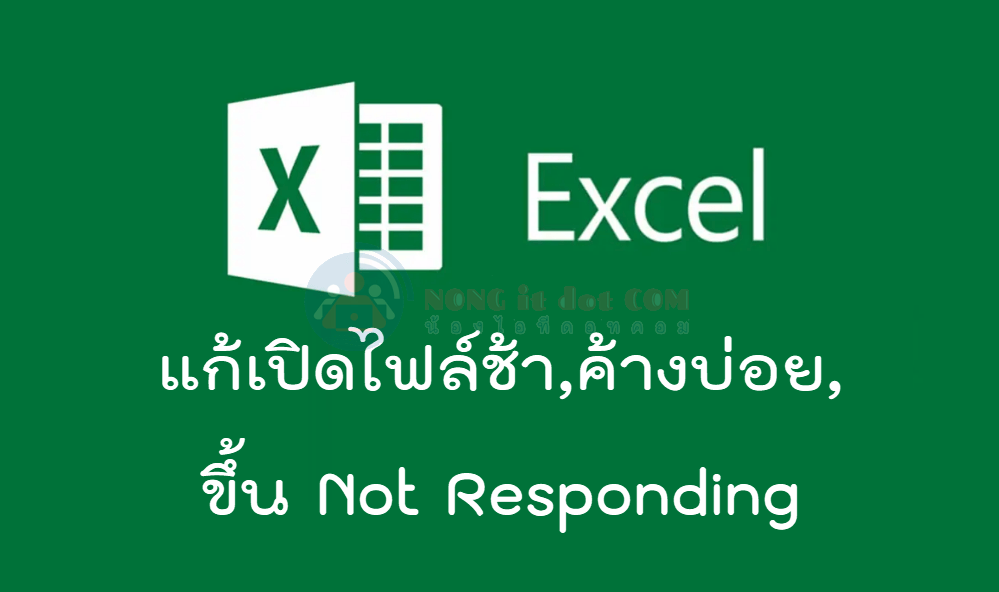สำหรับบทความนี้จะมาแนะนำวิธีซ่อนแท็บแผ่นงาน หรือซ่อนแถบ Sheet ใน Microsoft Excel ไม่ให้แสดงที่ด้านล่าง และสำหรับคนที่แถบ sheet หาย ก็มาดูวิธีเอาแถบ sheet กลับคือมาแสดงที่ด้านล่างเหมือนเดิม เพราะการใช้งานบางคนใช้งานเพียงแผ่นงานเดียวจึงไม่จำเป็นต้องแสดงแท็บที่ด้านล่าง
วิธีซ่อนแท็บ Sheet ใน Excel ให้หายไป
- ที่หน้า excel ให้คลิกเลือกแถบ File (ไฟล์) แล้วเลือก Options (ตัวเลือก)
- ที่หน้าต่าง Excel Options (ตัวเลือก Excel) ให้เลือกหัวข้อ Advanced (ขั้นสูง)
- ภายใต้หัวข้อ Display options for this workbook (ตัวเลือกการแสดงสำหรับเวิร์กบุ๊คนี้) ให้ยกเลิกเครื่องถูกที่ช่อง (/) Show sheet tabs (แสดงแท็บแผ่นงาน) และคนที่กำลังหาวิธีแก้แถบ sheet excel หาย ก็ให้เลือกถูกไว้ แล้วทำการคลิก Ok
- เพียงเท่านี้ก็เรียบร้อยครับ