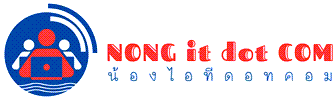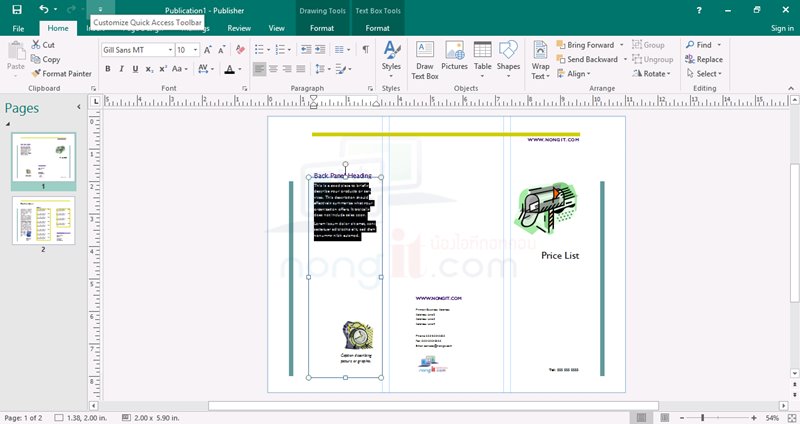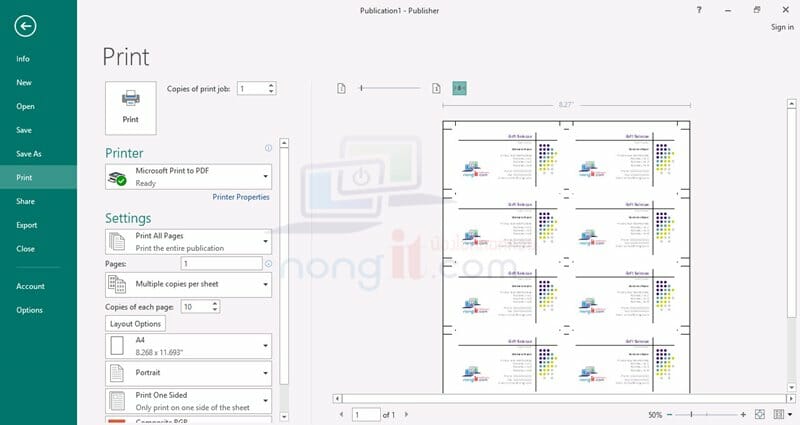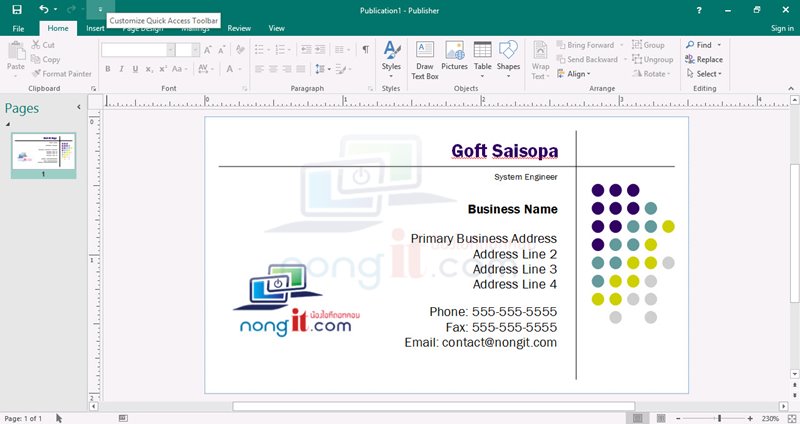วิธีอัพเดท Office 2019 หรือ Office 365 เวอร์ชั่นล่าสุด เพื่ออัพเดทการแก้ไขต่างๆ
สำหรับคนที่ใช้งาน Office 2016-2021 หรือ Office 365 ก็จะได้รับการอัพเดทแบบอัตโนมัติอยู่แล้ว แต่สำหรับคนที่ต้องการวิธี อัพเดท Office เช่น Word, Excel, Outlook เป็นต้น ให้เป็นเวอร์ชั่นล่าสุด ด้วยตัวเองแบบให้ตรวจสอบการอัพเดททันทีโดยไม่ต้องให้โปแกรม Office อัพเดทเอง อัพเดท Office 2016-2021...
Read moreDetails