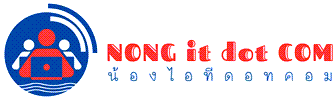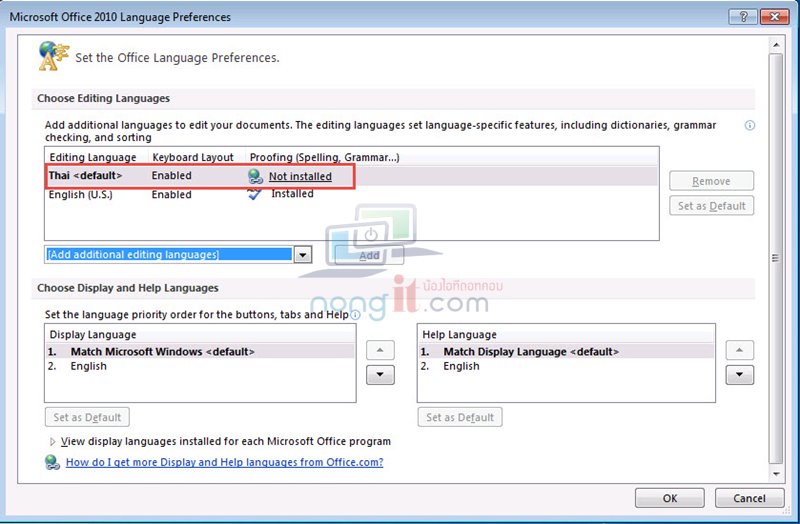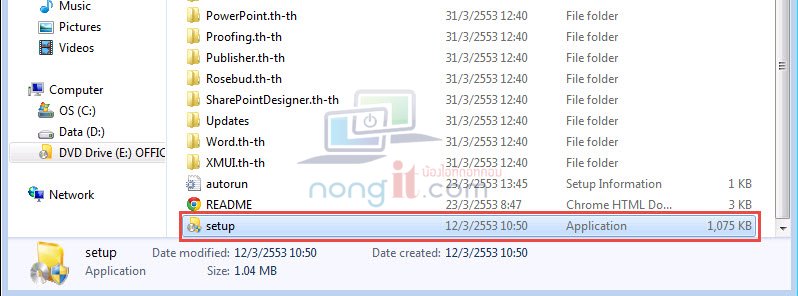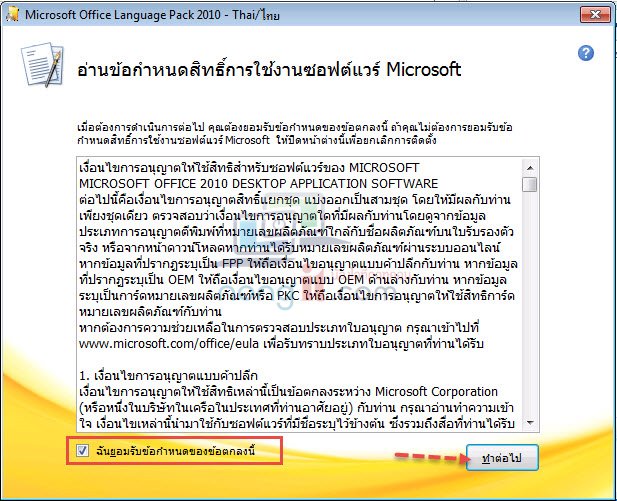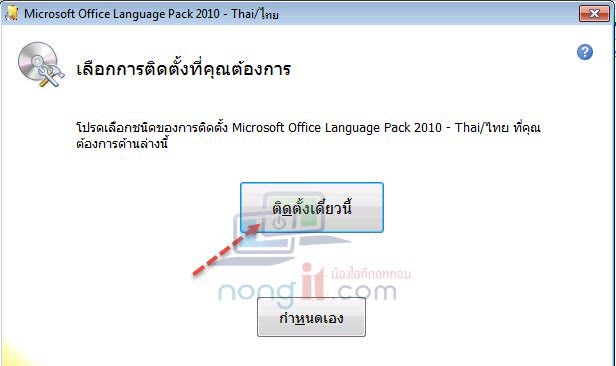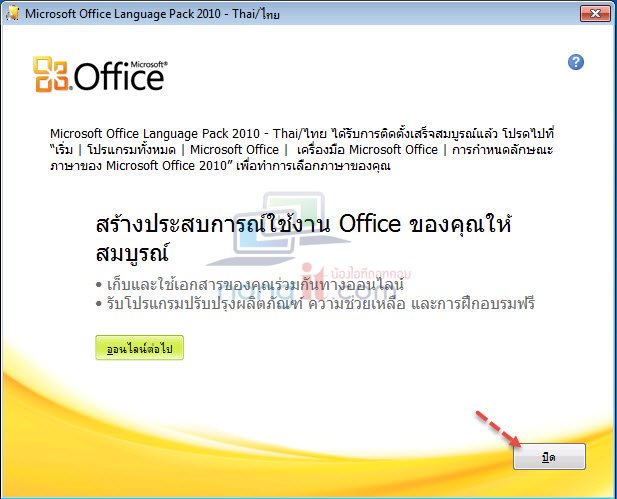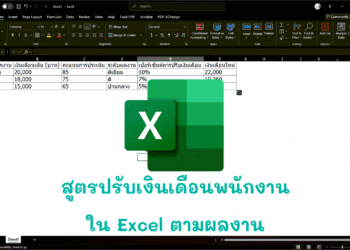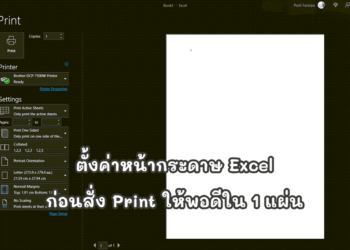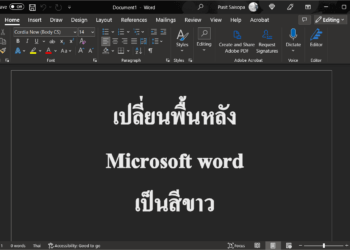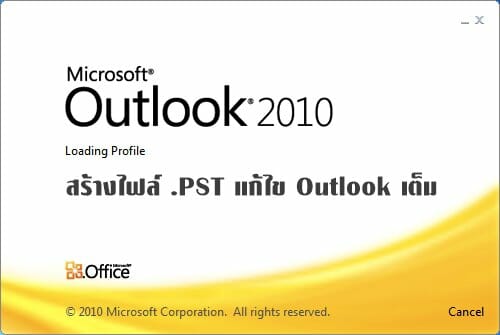Microsoft Office 2010 เป็นโปรแกรมสำเร็จรูปที่ใช้งานเกี่ยวกับเอกสาร โดยรองรับการใช้งานหลากหลายภาษา ซึ่งมีให้เลือกติดตั้งได้หลายภาษา ซึ่งแน่นอนว่ามี “ภาษาไทย” ด้วยเช่นกัน และสำหรับคนที่ติดตั้งครั้งแรกเป็น “ภาษาอังกฤษ” ใช้งานแล้วต้องการเปลี่ยนมาใช้งานภาษาไทย
ติดตั้ง MS Office Language Pack 2010 ภาษาไทย
สำหรับการเปลี่ยนเป็นภาษาไทยใน Microsoft office 2010 หากได้ติดตั้งภาษาไทยไว้แล้วสามารถดู วิธีการเปลี่ยนภาษาไทย Office 2010 ได้ตามลิงค์นี้ครับ แต่สำหรับคนที่ยังไม่ได้ติดตั้งภาษาไทยไว้นั้นจะแสดง Not installed เรามาดูวิธีติดตั้งภาษาไทยเพิ่มกันครับ
สิ่งที่ต้องเตรียมก่อนครับ
- Office Language Pack 2010 ภาษาไทย (ดาวน์โหลดได้ที่นี้)
- เครื่องที่ต้องการติดตั้งภาษาไทย ซึ่งติดตั้ง Microsoft office 2010 ไว้อยู่แล้ว
หลังจากที่เตรียมเรียบร้อยแล้วมาเริ่มทำการติดตั้งกันครับ
- เปิดไปที่ Folder ที่เก็บ Office Language Pack 2010 จากนั้นเปิดไฟล์ Setup.exe
- เลือกที่ “ฉันยอมรับข้อกำหนดของข้อตกลงนี้” จากนั้นคลิก ทำต่อไป
- คลิกที่ ติดตั้งเดียวนี้
- รอจนกว่าจะติดตั้ง Language Pack เสร็จ
- หลังจากที่ติดตั้ง Language Pack เสร็จแล้วให้คลิกที่ปุ่ม ปิด
- ขั้นตอนต่อไปคือ เปลี่ยน MS Office 2010 เป็นภาษาไทย