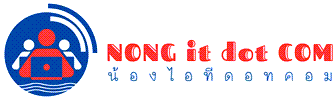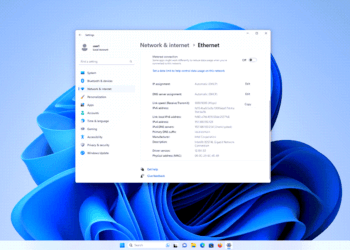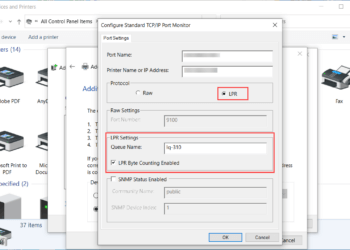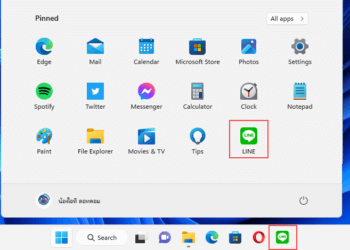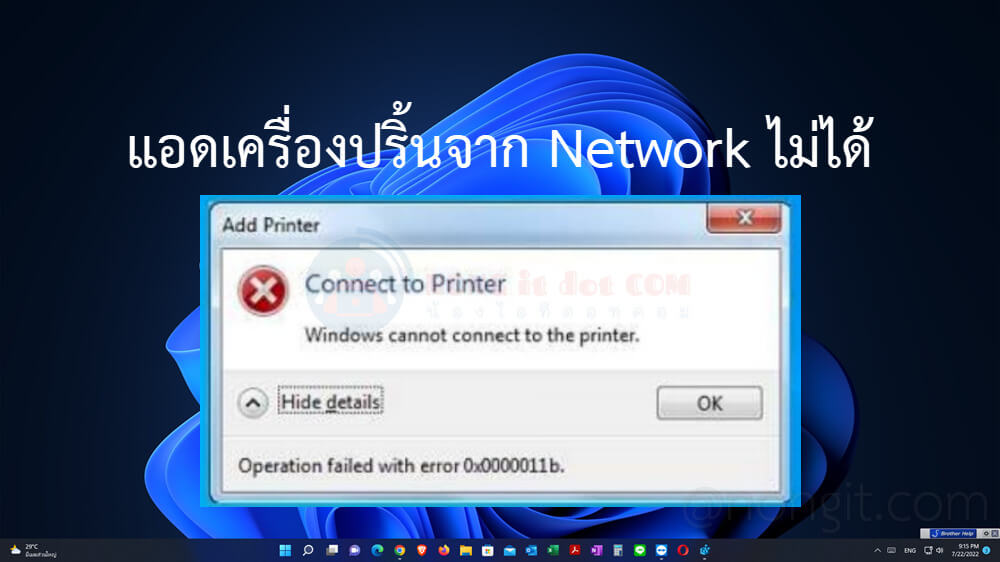ใช้เครื่องแล้วไม่ได้เปิดนานก็อาจจะลืมรหัส หรือมีคนแอบมาตั้งรหัสทำให้เข้าเครื่องไม่ได้ก็ต้องใช้วิธี Reset Password บทความนี้จะแนะนำวิธีรีเซ็ตรหัสผ่าน Windows 10 / 8.1 โดยใช้แผ่น Windows หรือจะใช้เป็น USB Drive ที่สร้างเป็น USB Boot Windows ไว้แล้วก็ได้เช่นกันครับ โดยเป็นการเข้าไปใช้คำสั่ง Command ของ Windows
วิธี Reset Password Windows 10
ก่อนที่จะเริ่มก็ต้องตรวจสอบความพร้อมก่อนครับ โดยต้องมีแผ่น Windows 10 หรือ แผ่น Windows ของที่เวอร์ชั่นเดียวกันกับเครื่องที่จะ Reset Password นั้นเองครับ ซึ่งหากไม่มีก็ให้เตรียมก่อน อาจจะไปสร้าง Usb boot windows ก่อนแล้วก็ค่อยมาใช้งาน
- ให้ Boot เข้าหน้า Windows Setup เหมือนจะลง windows ใหม่นั้นเอง วิธีการก็คือให้ใส่แผ่น หรือ เสียบ usb boot แล้วก็ Restart เครื่อง เมื่อเครื่องเริ่มทำงานก็ให้กดปุ่ม Boot menu / Boot option แล้วเลือก dvd หรือ usb
- ปล. เปิดดูปุ่ม Boot menu ของเครื่องตัวเองได้ตามลิงก์
- หลังจาก Load เข้ามาถึงหน้า “Windows Setup” ก็ให้คลิกปุ่ม Next
- แล้วก็คลิกปุ่ม Repair your computer
- ที่หน้า “Choose and option” เลือก Troubleshoot
- มาถึงหน้า “Advanced options” ให้เลือก Command Prompt
- เมื่อเปิดหน้าต่างโปรแกรมขึ้นมาก็ให้พิมพ์คำสั่ง
- c:
- cd windowssystem32
- ren Utilman.exe Utilman.exe.old
- copy cmd.exe Utilman.exe
- เมื่อเสร็จแล้วก็คลิกปิดหน้าต่าง command prompt
- แล้วก็คลิกปุ่ม Continue
- เครื่องก็จะเริ่ม Boot เข้าหน้า Windows ตามปกติครับ เมื่อเข้ามาถึงหน้า Sing in ก็ให้กดปุ่ม Windows + U ที่แป้นพิมพ์ แล้วจะเปิดหน้าต่าง Command Prompt ขึ้นมา
- ให้เราทำการพิมพ์คำสั่ง “net user admin Password” โดย admin คือชื่อ User ที่จะ reset password โดยจะใช้เป็น administrator เลยก็ได้ครับ และส่วนของ Password คือรหัสผ่านใหม่ที่ต้องการใช้ครับ กำหนดได้ตามต้องการ
เมื่อกำหนดเสร็จแล้วก็ Sign-in เข้า Windows ด้วย User และ Password ที่ได้ทำการ reset ไว้ครับ เพียงแค่นี้ก็เข้าใช้งานเครื่องคอมพิวเตอร์ได้แล้วครับ
ข้อมูลจากเว็บ: kieranlane.com