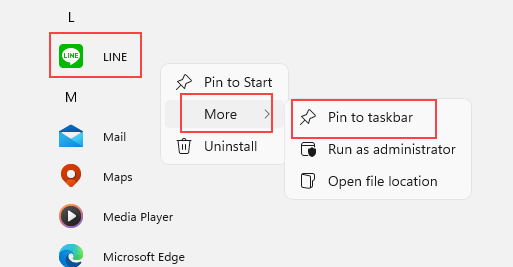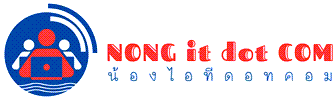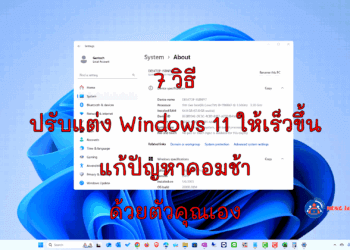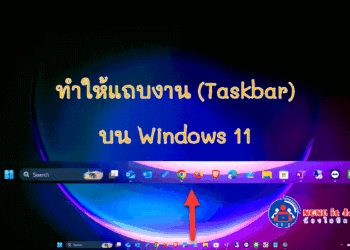ทุกคนจะมีโปรแกรมที่จะเปิดก่อนทุกครั้งที่เริ่มใช้งานคอมพิวเตอร์ จะสะดวกขึ้นหากว่าปักหมุดโปรแกรม หรือปักหมุดไอคอนโปรแกรมไว้ที่ Taskbra หรือ Start menu (Pin to taskbar) ให้สามารถคลิกเปิดใช้งานได้ไว้ขึ้น โดยที่ไม่ได้เปิดเข้าหลายเมนู ตัวอย่างเช่น Microsoft Outlook , Line, Chrome เป็นต้น ซึ่งตัวย่างการตั้งค่านี้จะทำใน Windows 11 และนำไปใช้กับ Windows 10 ได้เหมือนกัน
วิธีปักหมุดโปรแกรมที่ใช้บ่อยไว้ Taskbra /Start menu Windows
การตั้งใช้งานนี้จะมีเมนูชื่อ Pin to taskbar ซึ่งเป็นแถบล่างที่แสดงอยู่หน้าจอ และ Pin to Start จะอยู่ที่รายการไอคอนที่ Start menu เมื่อจะเรียกใช้โปรแกรมอื่นที่ไม่ได้อยู่ desktop
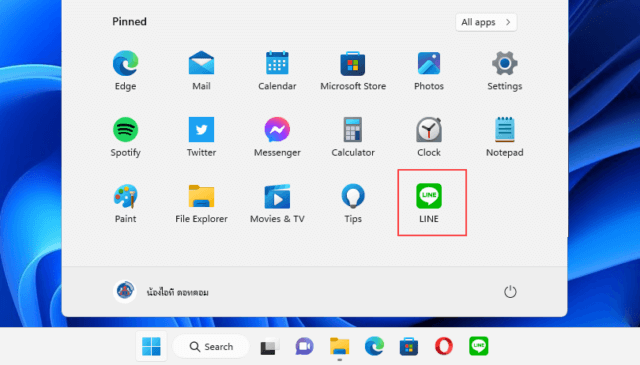
วิธีปักหมุดไอคอนไว้ Start menu
คลิกขวาที่ไอคอนที่ต้องการ > คลิกเลือก Pin to Start
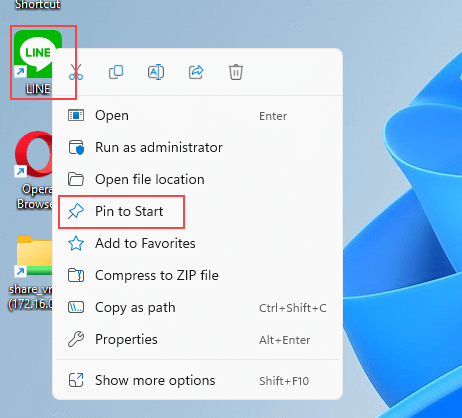
วิธีปักหมุดโปรแกรมไว้ Taskbar
คลิกขวาที่ไอคอนที่ต้องการ > เลือก More > คลิกเลือก Pin to taskbar