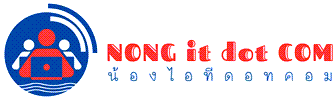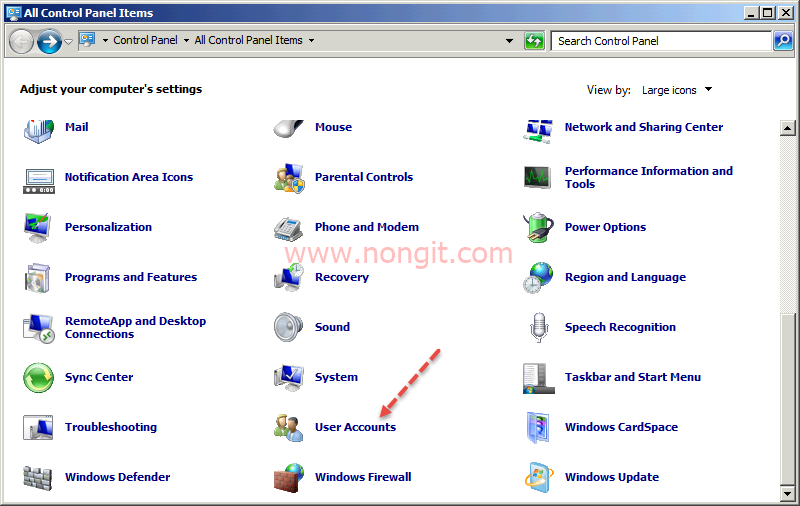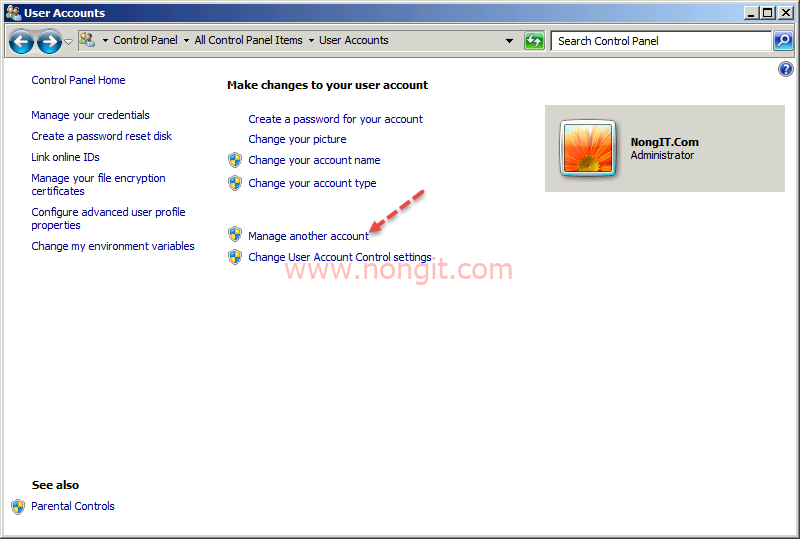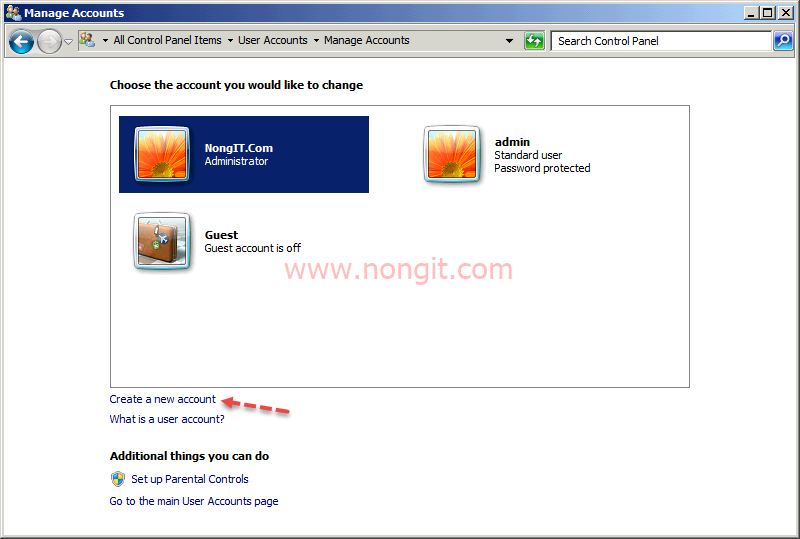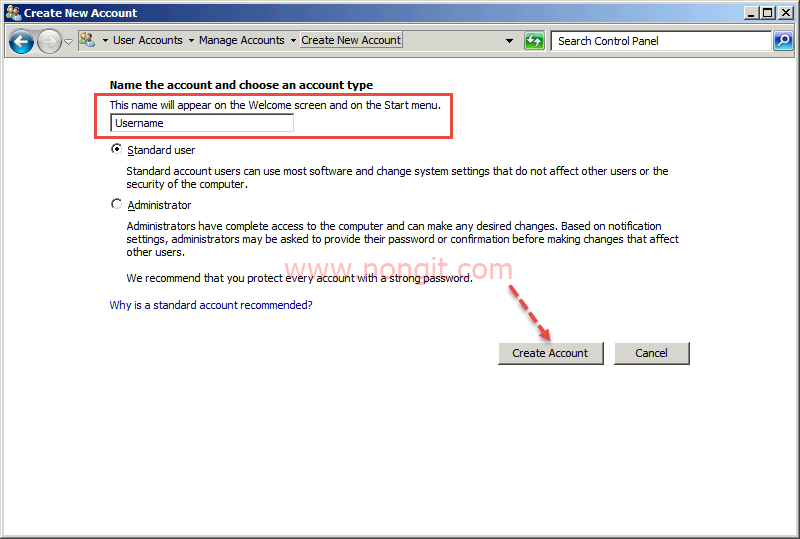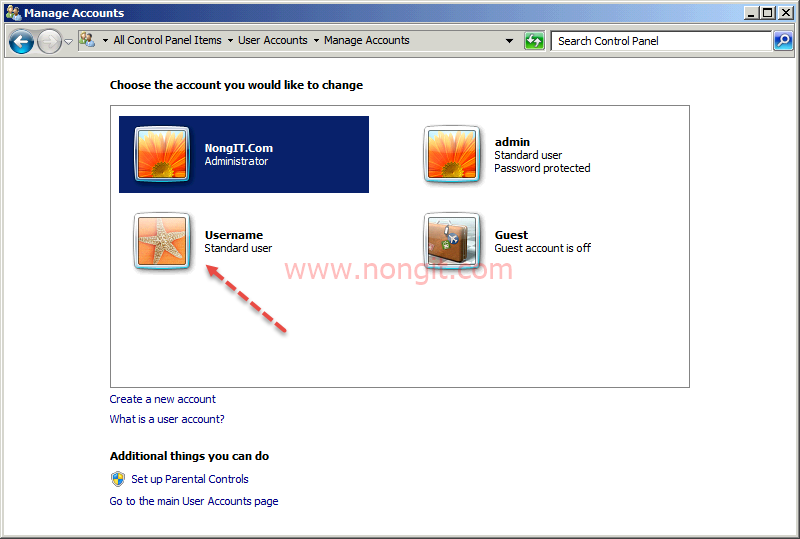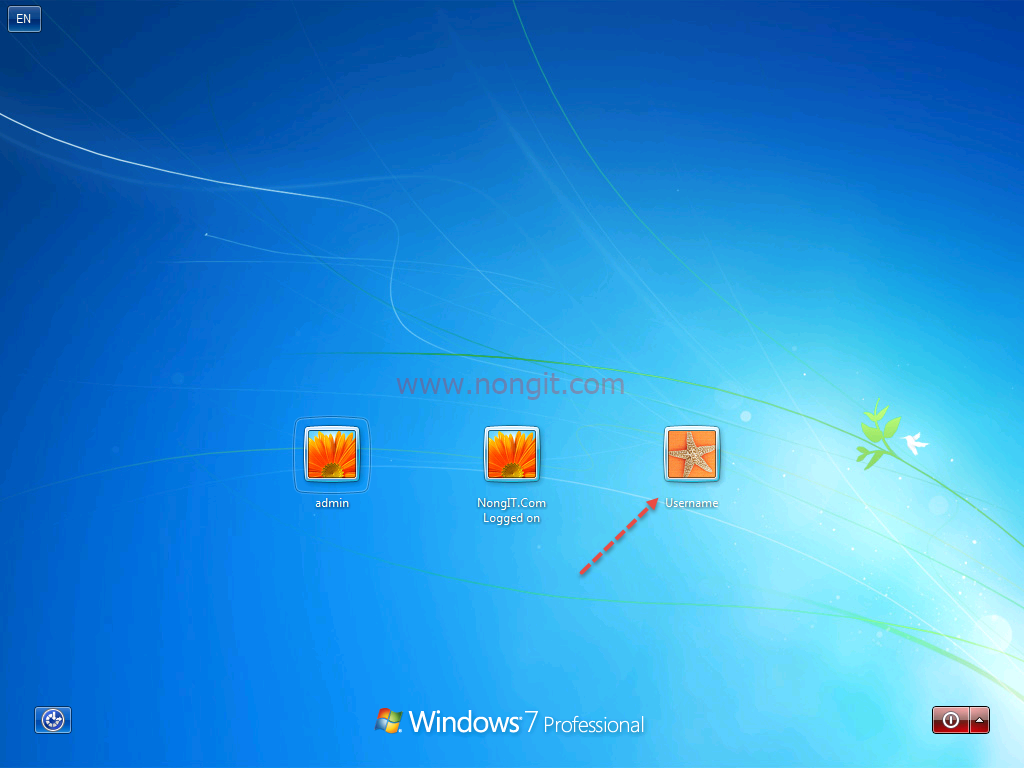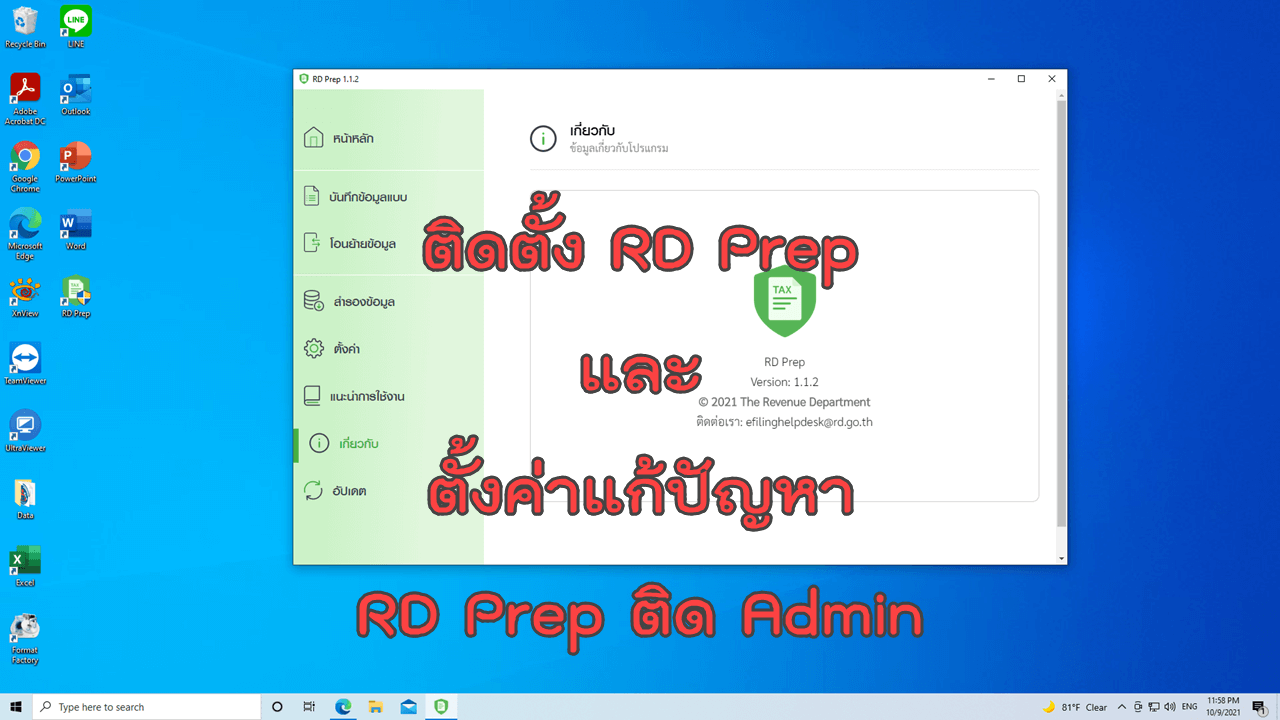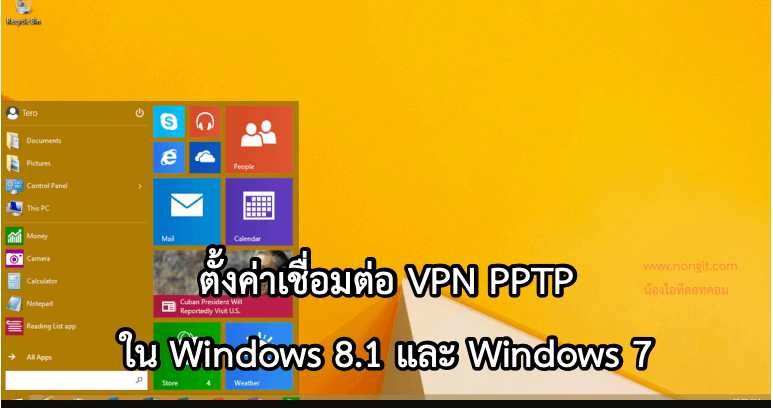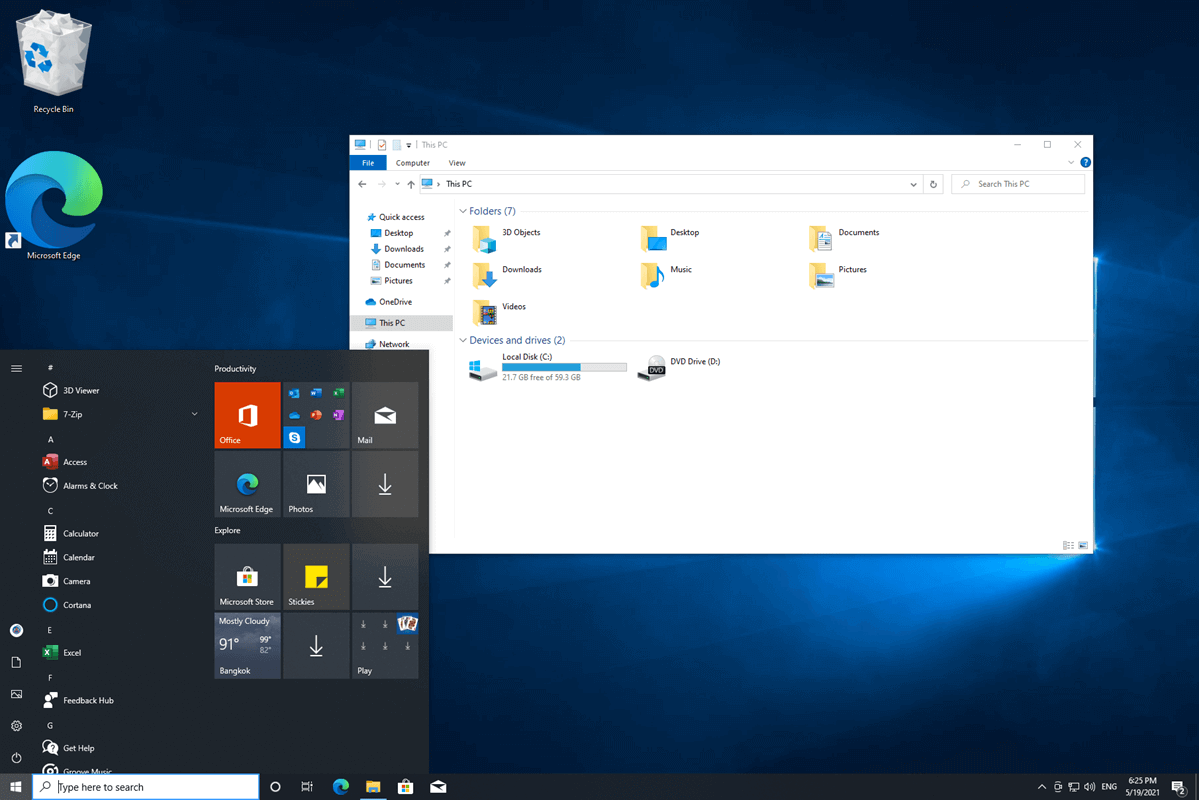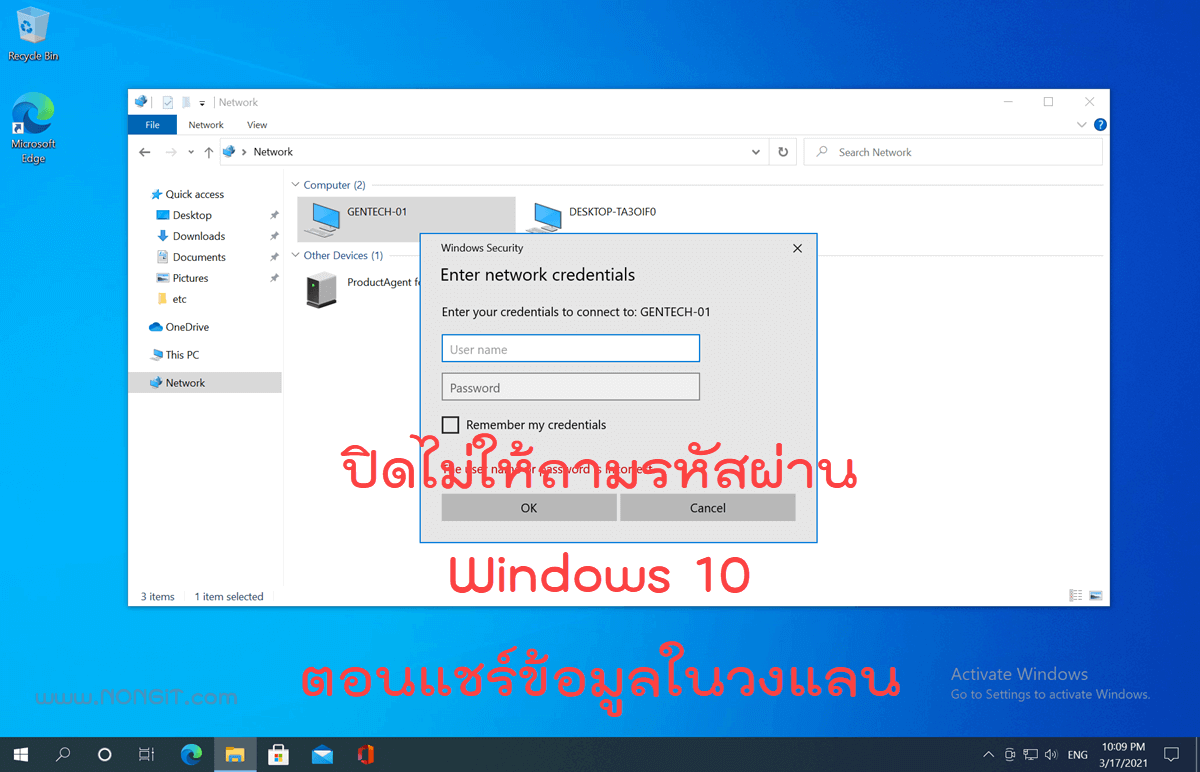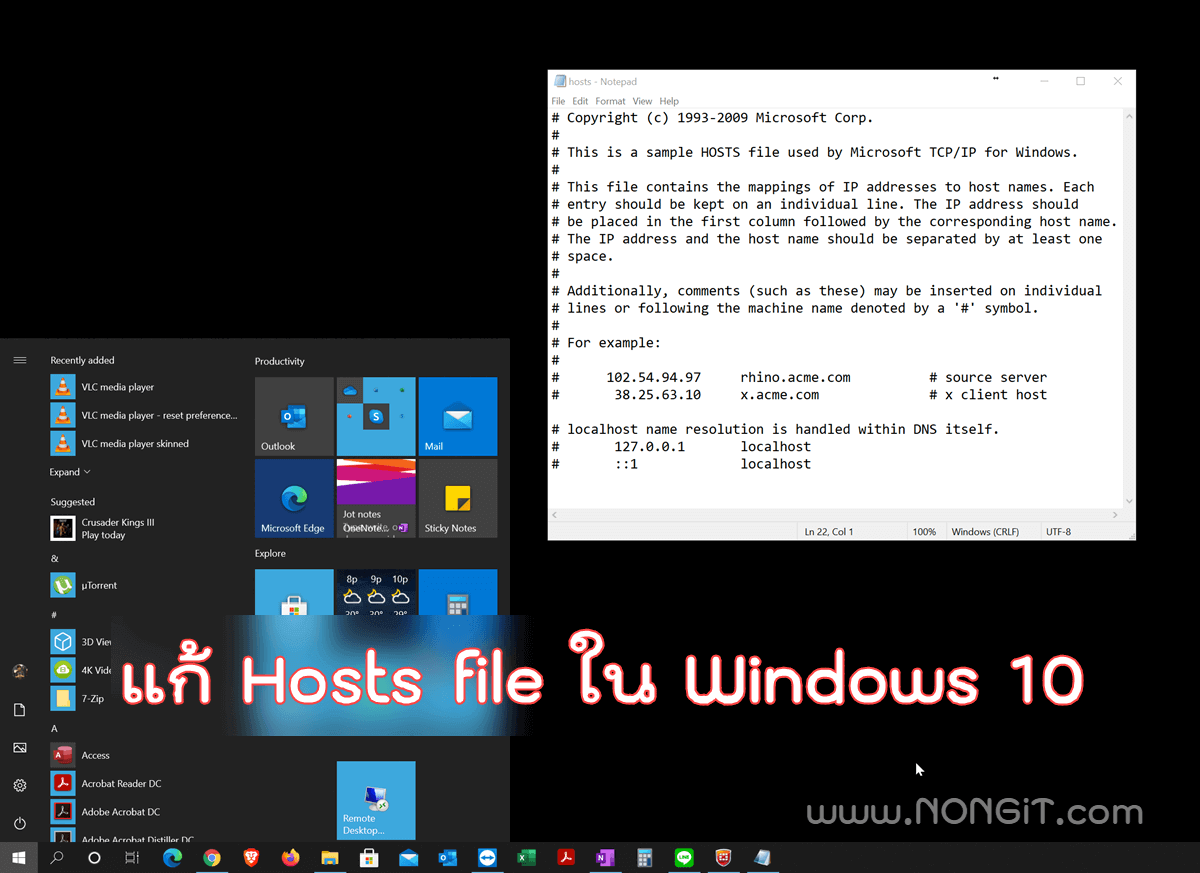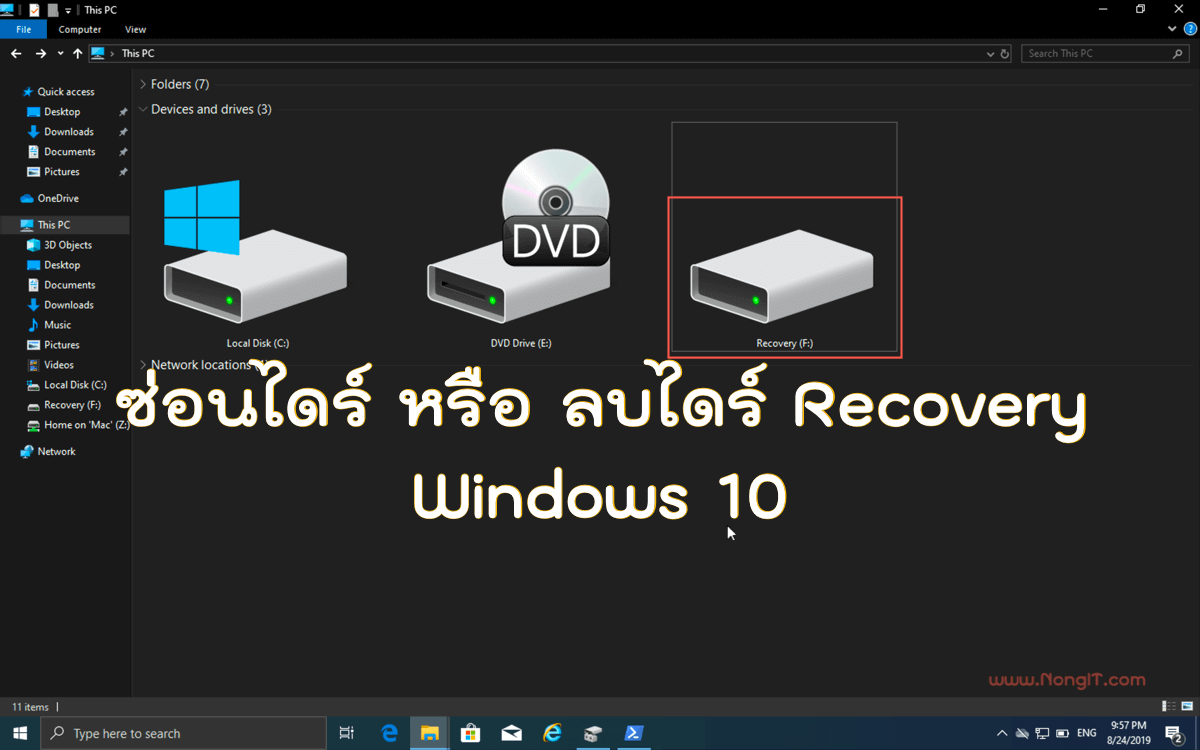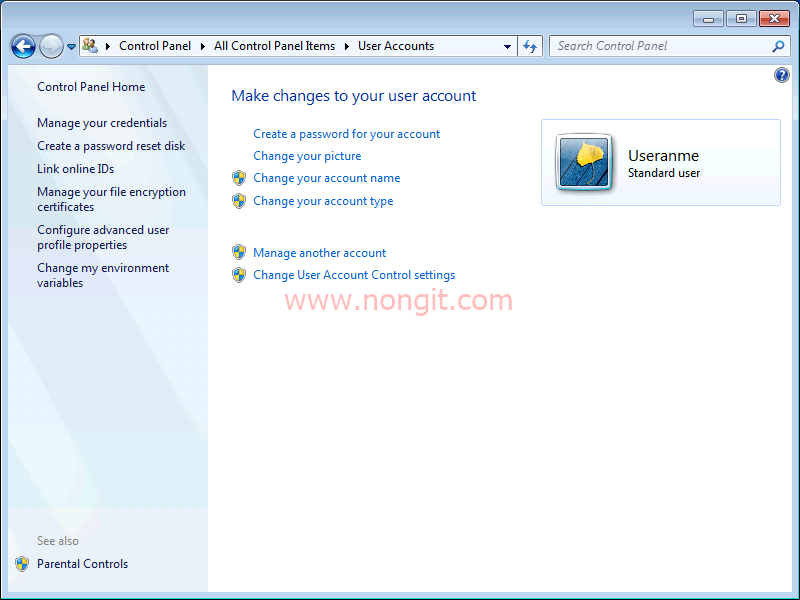ระบบปฏิบัติการ (Operating System : OS) ทุกระบบมีฟังก์ชั่นที่สามารถ สร้างผู้ใช้งาน (User) เพิ่มได้ตามที่ต้องการ ระบบปฏิบัติการ Windows ก็เช่นเดียวกัน โดยที่ผู้ใช้งานคอมพิวเตอร์มีมากกว่า 1 ผู้ใช้งานในเครื่องนั้นๆ เราสามารถสร้าง User Account เพื่อแยกหน้าจอ (Desktop) การใช้งานตามผู้ใช้งานนั้นๆ และกำหนดสิทธิการใช้งาน มาดูขั้นตอนการสร้าง User Account
วิธีการสร้าง User Account Windows 7 หรือ Windows 8, 8.1
1. เปิด Control Panel จากนั้นคลิกเข้าไปที่ User Accounts
2. คลิกที่ Manage another account
3. จากนั้นจะเข้ามาที่หน้า Manage Accounts ให้คลิกไปที่ Create a new account
4. กำหนดชื่อ Account ในช่อง New account name โดยจะมีตัวเลือกสำหรับการกำหนดสิทธิบนคอมพิวเตอร์นั้นๆ
- Standard User: Limited User จำกัดการใช้งานคอมพิวเตอร์ ซึ่งจะสามารถใช้งานได้ทุกโปรแกรมที่ติดตั้งไว้ในคอมพิวเตอร์นั้นๆ แต่จะไม่สามารถติดตั้งโปรแกรมเพิ่มได้ และไม่สามารถแก้ไขระบบได้
- Administrator: สามารถทำทุกอย่างได้ในคอมพิวเตอร์นั้นๆ แก้ไขระบบ ติดตั้งโปรแกรม สร้างบัญชีผู้ใช้ จำกัดสิทธิผู้ใช้
หลังจากกำหนดชื่อ User Account และสิทธิการใช้งานตามที่ต้องการ ให้คลิกที่ปุ่ม Create Account
5. จากนั้นจะกลับมาที่หน้าจอ Manage Accounts และสังเกตุว่าจะมี User Account ที่ทำการสร้างไว้แสดงอยู่
6. จากนั้นทดสอบ Log off หรือเปิดเครื่องในครั้งถัดไป จะพบว่ามี User Account ตามที่สร้างไว้ และดุวิธีตั้งค่ารหัสผ่าน (password) หลังเข้าใช้ User account ที่สร้างใหม่ได้ที่ การตั้งค่ารหัสผ่าน User account windows