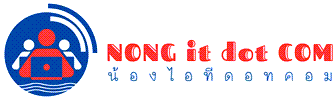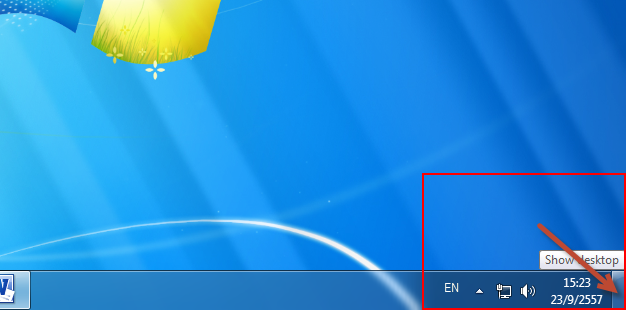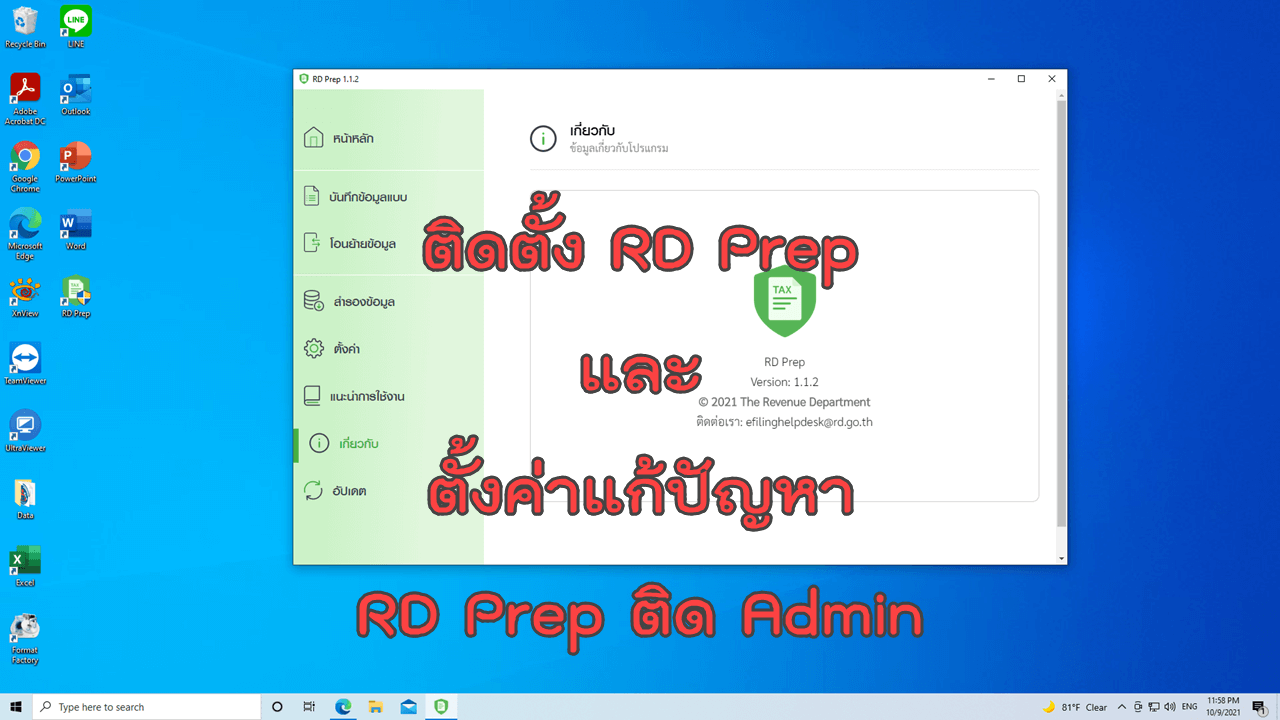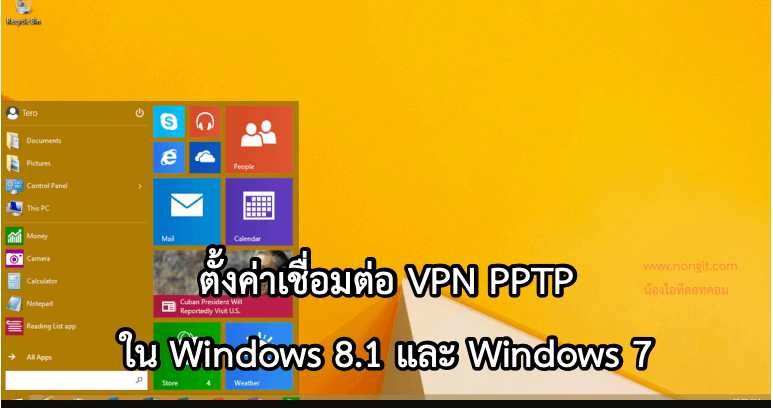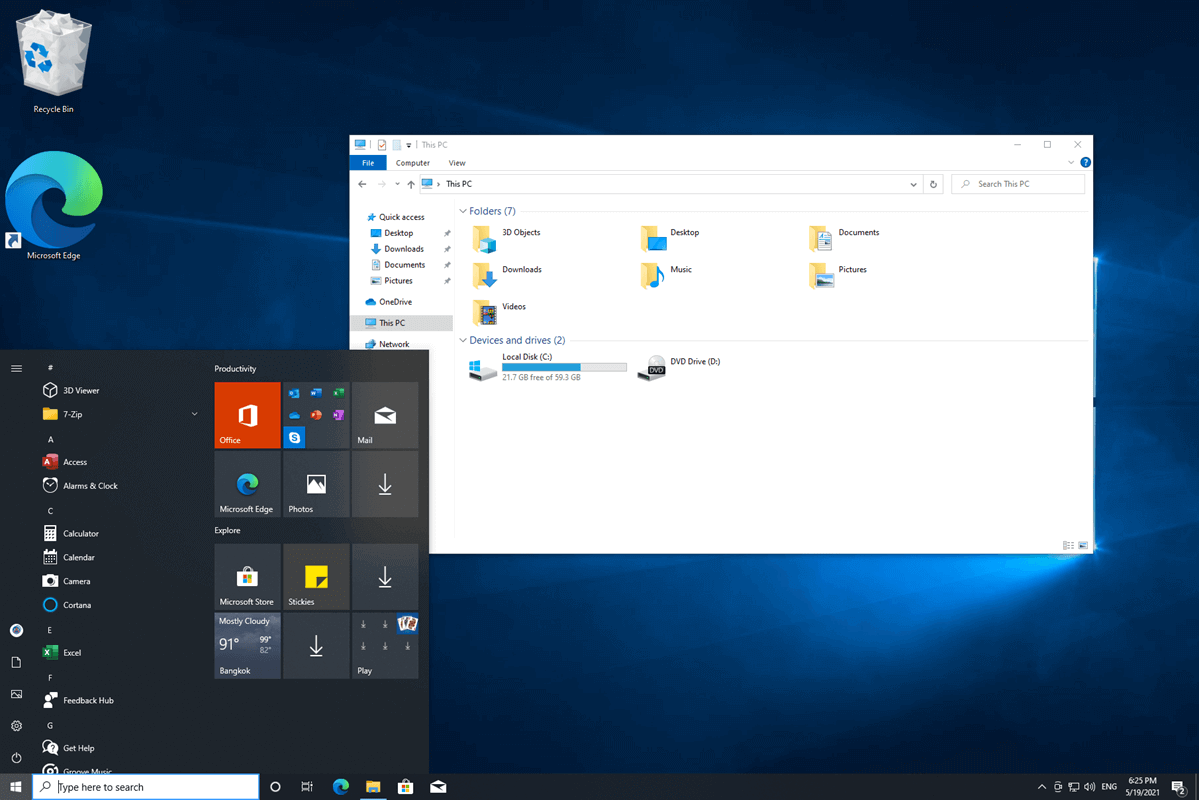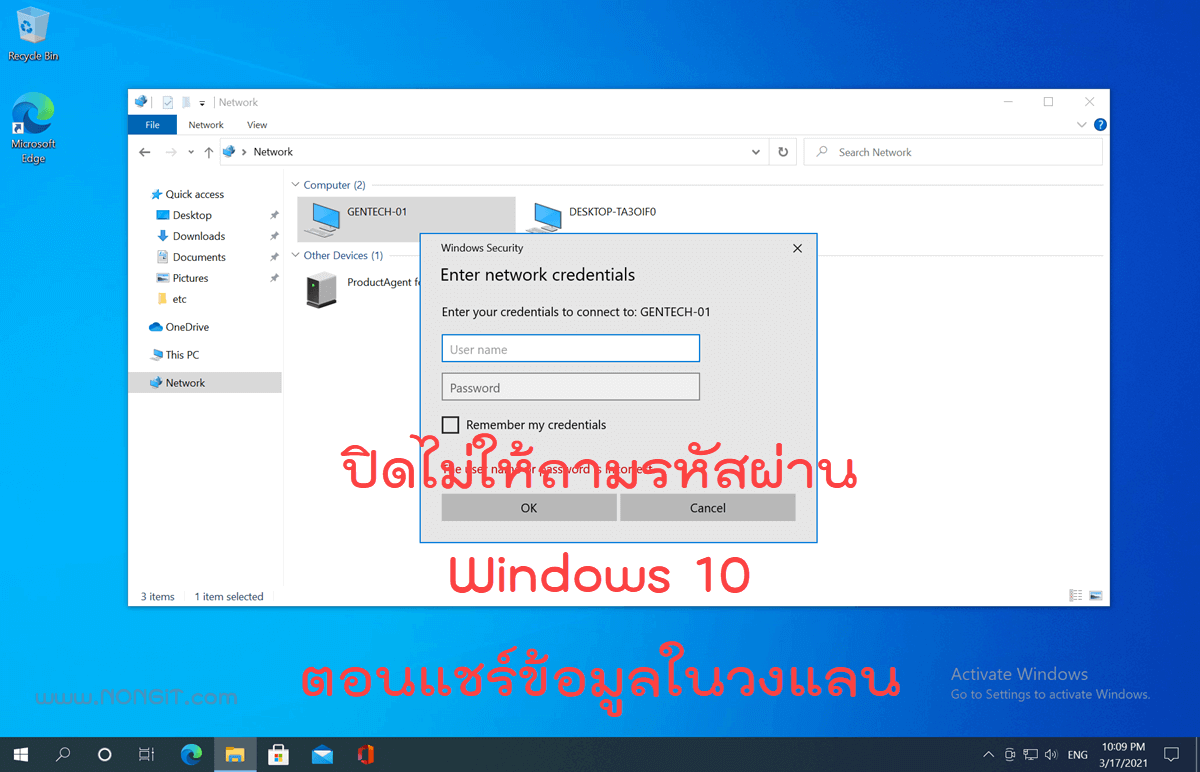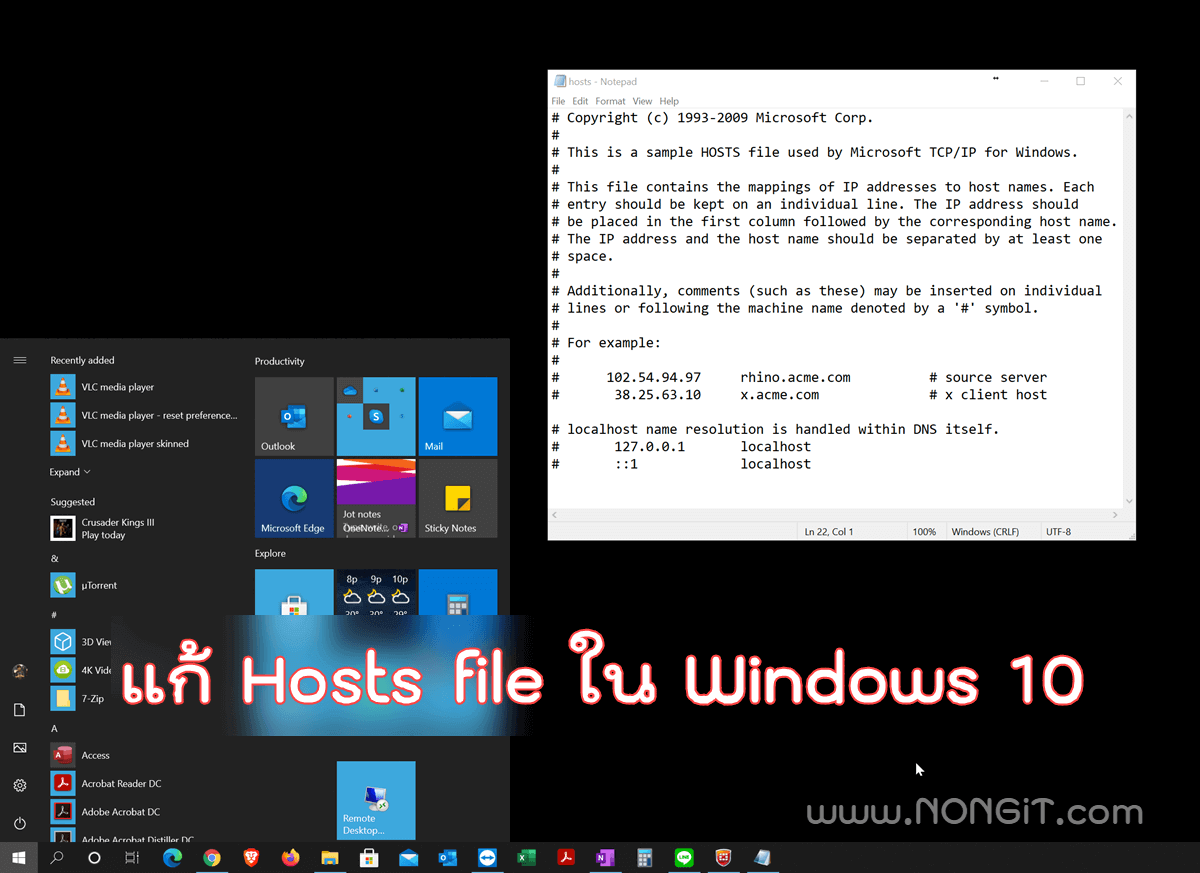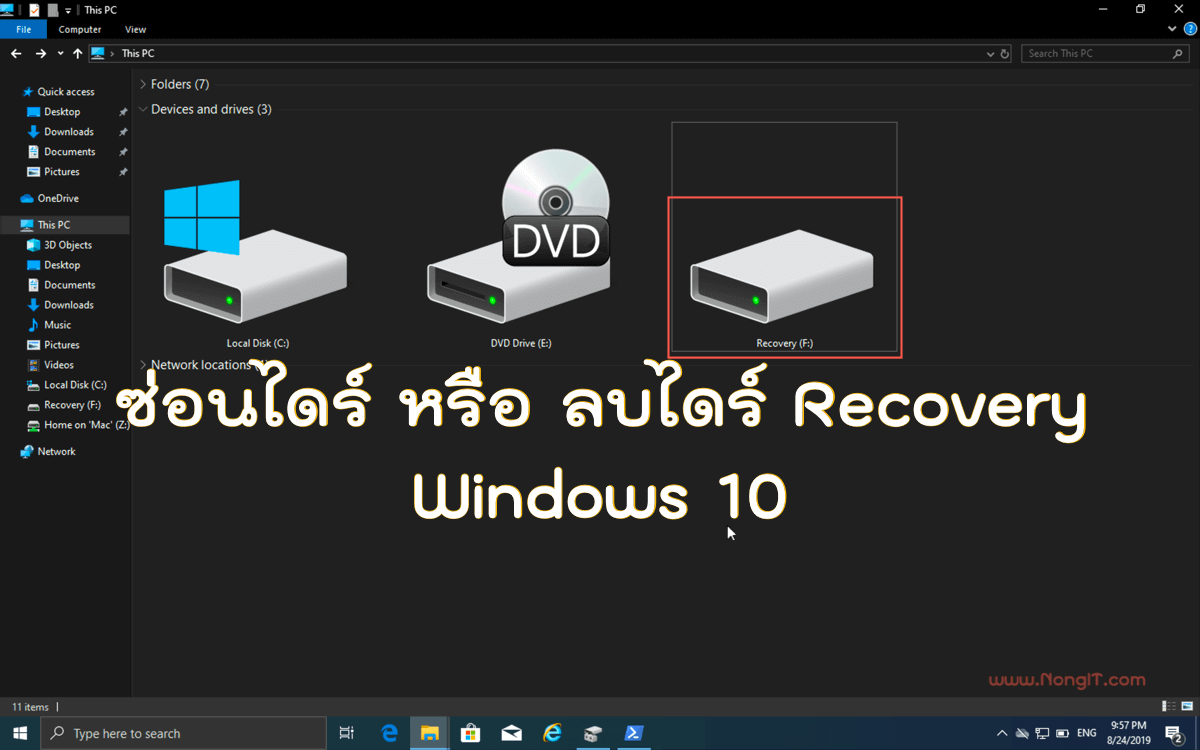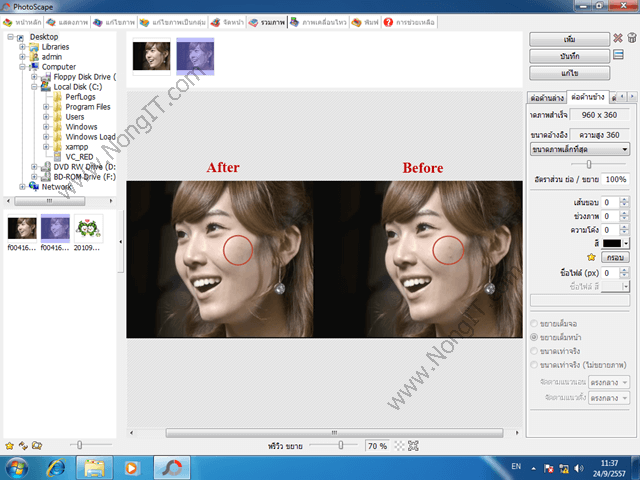Show Desktop เป็นส่วนหนึ่งของฟังชั่นของ windows ที่ช่วยให้แสดงหน้า desktop อย่างรวดเร็ว
หากมีการเปิดใช้งานโปรแกรมบนหน้าจอหลายๆโปนแกรมพร้อมๆกัน และหากจะเปิดโปรแกรมเพิ่มโดย icon อยู่ที่หน้า desktop ก็ทำให้ต้องย่อหน้าของโปรแกรมที่เปิดลงทีละอัน ดังนั้น show desktop จึงเป็นตัวช่วยที่จะทำให้สามารถเปิด icon ที่ desktop ได้สะดวกมากปุ่ม Show Desktop จะอยู่ที่มุมขวามือล่างของหน้าจอ windows ครับ
หรืออีกวิธีคือกดปุ่ม Windows + D ที่ keyboard ครับ