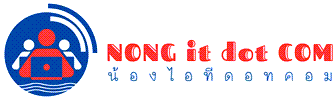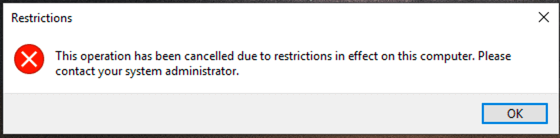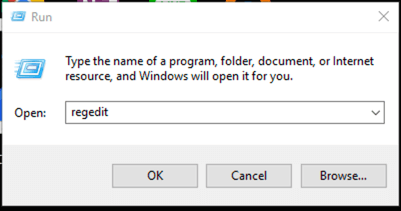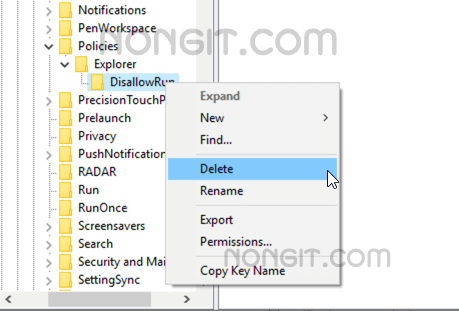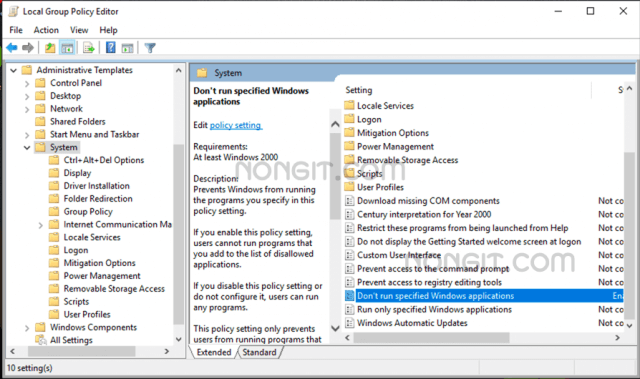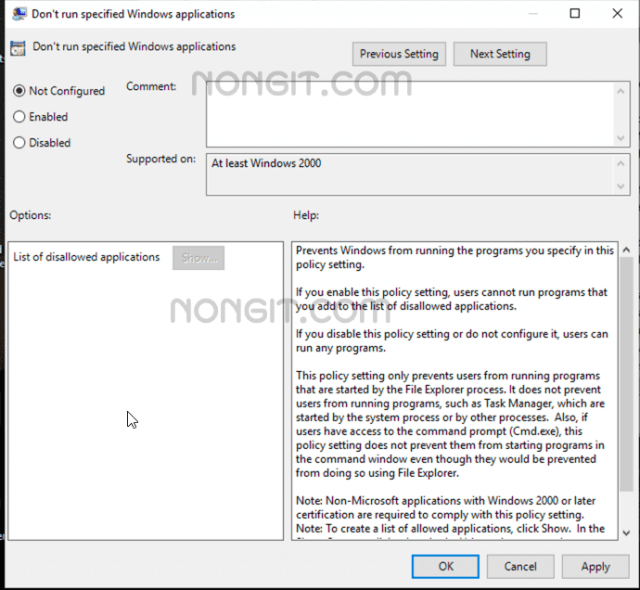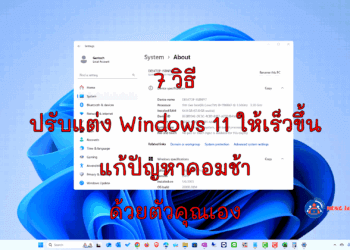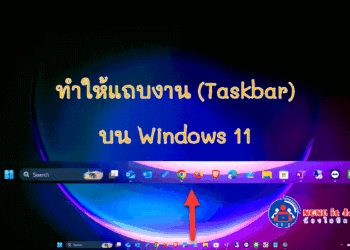สำหรับบทความนี้เป็น “วิธีแก้ This operation has been cancelled due to restrictions in effect on this computer” โดยปัญหานี้จะเกิดตอนที่เราเปิดโปรแกรมบางตัวแล้วจะขึ้นหน้าต่างข้อความข้างต้น ซึ่งการแจ้งเตือนนี้หากเป็นเครื่องที่บ้าน ปัญหาก็จะเป็นเพราะมีไวรัสไปบล็อคไม่ให้เราเปิดใช้โปรแกรมนี้ หรือไม่ให้เราใช้งานโปรแกรมบางตัวในเครื่องครับ
แต่ถ้าว่าหากเป็นเครื่องคอมพิวเตอร์ที่อยู่ในบริษัทหรือตามองค์กรต่างๆ สาเหตุที่มีข้อมความแบบนี้ก็อาจจะเกิดจากที่ผู้ดูแลได้บล็อกโปรแกรม หรือว่าไฟล์บางอย่างไว้ไม่ให้เราเปิดใช้งานได้ครับ
วิธีแก้ This operation has been cancelled due to restrictions in effect on this computer
หากเป็นเครื่องที่บริษัทที่มีไอทีดูแลก็ให้ติดต่อกลับคนที่ดูแลระบบให้ครับ แต่หากเป็นเครื่องที่บ้านเครื่องส่วนตัวแล้วเจอปัญหานี้ ก็รู้ไว้เลยว่าเครื่องเราก็น่าจะมีไวรัสอยู่ในเครื่องคอมฯของเราครับ และดูวิธีแก้ไขปัญหานี้ได้ตามด้านล่างนี้
แก้ปัญหาใน Registry
1) ให้เปิด Run box ขึ้นมาก่อนครับ โดยกดปุ่ม Windows + R ที่แป้นพิมพ์
2) พิมพ์คำสั่ง regedit แล้วกด Enter
3) ที่หน้าต่าง Registry ให้เปิดไปที่ HKEY_CURRENT_USER -> Software -> Microsoft -> Windows -> CurrentVersion -> Policies -> Explorer
4) ที่หน้าต่างด้านขวาให้ทำการลบ Key ที่ชื่อว่า DisallowRun ออกจากเครื่อง แล้วก็ทดลองเปิดใช้งานไฟล์ หรือโปรแกรมที่มีปัญหาอีกครั้ง
แก้ไขผ่านระบบ Group Policy
1) ให้เปิด Run box เหมือนกับด้านบนครับ กดปุ่ม Windows + R แล้วพิมพ์คำสั่ง gpedit.msc
2) จากนั้นเราจะได้หน้าต่าง Local Group Policy Editor ขึ้นมา
3) เลือกที่ User Configuration -> แล้วให้เลือก Administrative Templates -> และ System
4) ที่แถบหน้าต่างด้านขวาให้ดับเบิลคลิก “Don’t run specified Windows applications” ขึ้นมาครับ
5) กำหนดตั้งค่าให้เป็น Not Configured แล้วคลิก Apply และ Ok
ปิดหน้าต่าง Local Group Policy Editor ลงให้หมดครับ แล้วก็ลองเปิดใช้งานโปรแกรมที่มีปัญหาอีกครั้ง หากเปิดใช้งานได้แล้ว ขั้นตอนถัดไปที่อยากจะให้ทำก็คือหาโปรแกรมแอนตี้ไวรัสมาสแกนระบบด้วยครับ หรือจะลองดู แอนตี้ไวรัสฟรี มาลองสแกนก่อนก็ได้ครับ
อ้างอิงข้อมูล https://medium.com