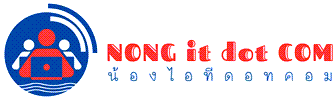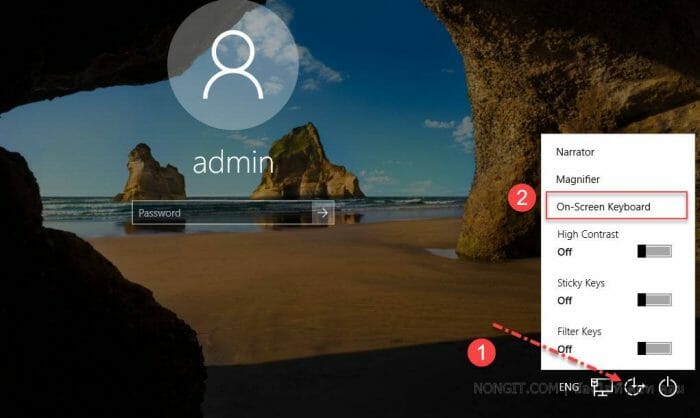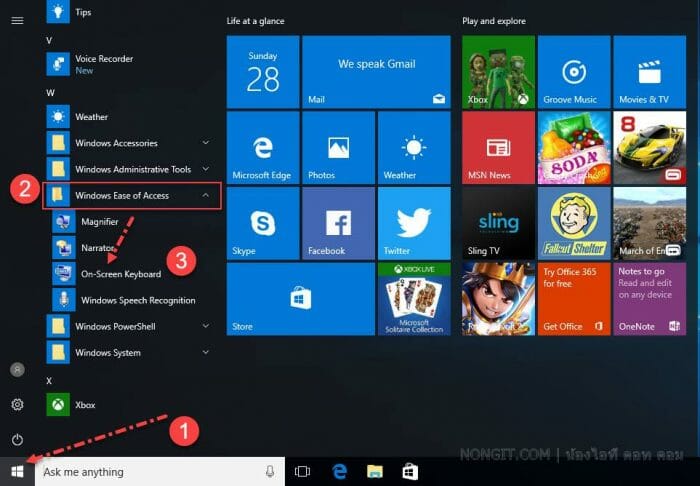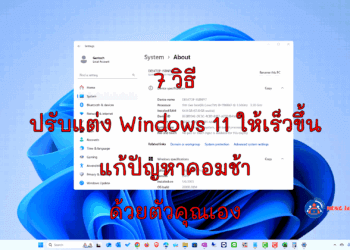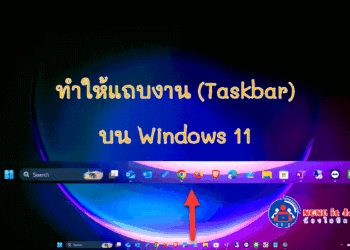วิธีเปิด On-Screen Keyboard สำหรับคนที่ไม่มีคีย์บอร์ดใช้งานก็ยังมีเครื่องมือใช้งาน เพื่อแก้ไขปัญหาใช้งานก่อน โดยสามารถใช้แทนได้เหมือนปกติ โดยปุ่มกดเลือกเหมือนกัน มีครบทุกปุ่ม ซึ่งการใช้งานจะเปลี่ยนจากกดปุ่มมาเป็นคลิกปุ่มแทน
วิธีเรียกใช้งาน On-Screen Keyboard บน Windows 10
On-Screen Keyboard เป็นเครื่องมือที่ทาง Windows มีให้เพื่อกรณีที่ไม่มีคีย์บอร์ดใช้งาน เช่น Server ที่มักไม่มีเม้าส์ คีย์บอร์ด จอภาพ แต่บางครั้งจำเป็นที่ต้องดูการสแดงผล เราอาจจะต่อจอได้ แต่เครื่องบางรุ่นไม่มีช่อง ps2 และไม่มีคีย์บอร์ดแบบ usb (เหตุการณ์นี้แอดมินเคยเจอมาแล้ว T T) ดังนั้นตัวเลือกนี้ย่อมเป็นการช่วยเราได้ดีที่สุด
มาดูกันว่าจะเปิดใช้งานกันยังไง
- ที่หน้า Login ของ Windows กรณีที่เราจะเข้าหน้า Desktop ให้ทำการคลิกที่ Ease of access ก็จะเจอแล้วครับ
- กรณีที่เข้าหน้า Desktop แล้ว ให้ไปที่ Start > Windows Ease of Access เลือกเปิดได้เลย
- การทำการก็เหมิอนกับที่เราใช้ผ่านฮาร์ดแวร์ครับ
- เรียบร้อย นำไปใช้งานกันดูครับ