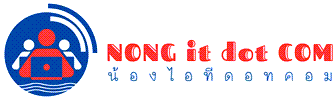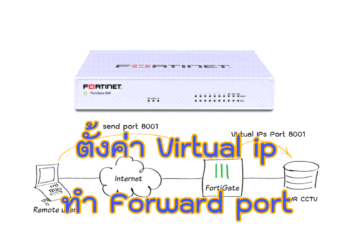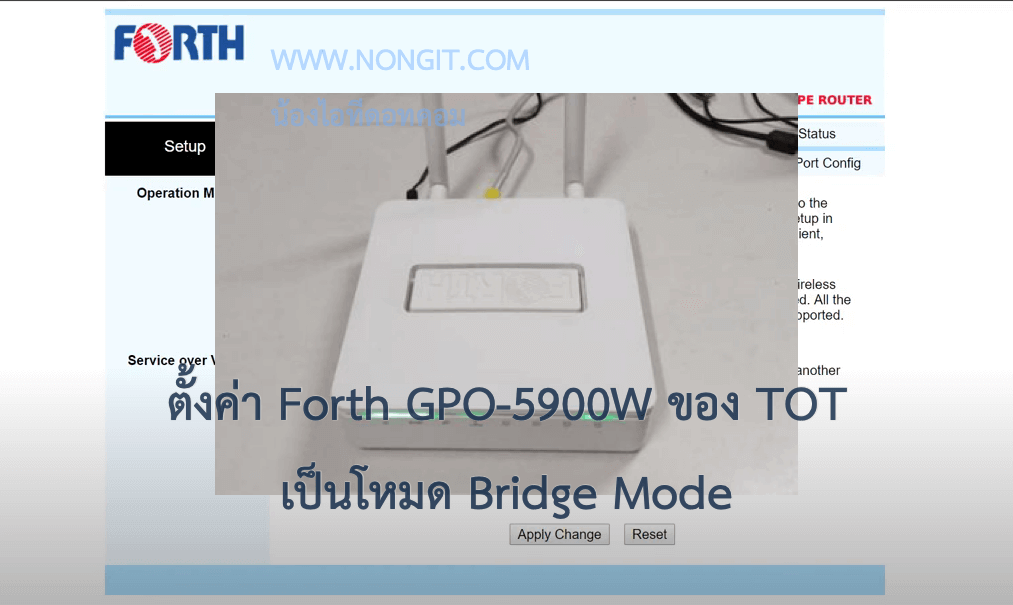สำหรับโปรแกรม FortiClient VPN โดยหากดาวน์โหลดปกติ จะเป็นไฟล์ติดตั้งแบบออนไลน์ ซึ่งเป็นซอฟแวร์สำหรับเชื่อมต่อกับ Firewall ของ Fortinet FortiGate ให้ผู้ใช้เชื่อมต่อจากนอกวงแลนผ่านอินเตอร์เน็ตมาใช้งานระบบที่วงแลนของบริษัท/สำนักงาน เพิ่มระดับความปลอดภัยให้กับวงแลน ที่มีข้อมูลสำคัญอยู่ภายในระบบเซิฟเวอร์
ดาวน์โหลด FortiClient VPN ติดตั้งแบบออฟไลน์
สำหรับโพสนี้จะรวมรวบไฟล์แบบ offlice ที่สามารถติดตั้งได้เร็วกว่า และไม่จำเป็นต้องเชื่อมต่ออินเตอร์ในระหว่างที่ทำการติดตั้ง
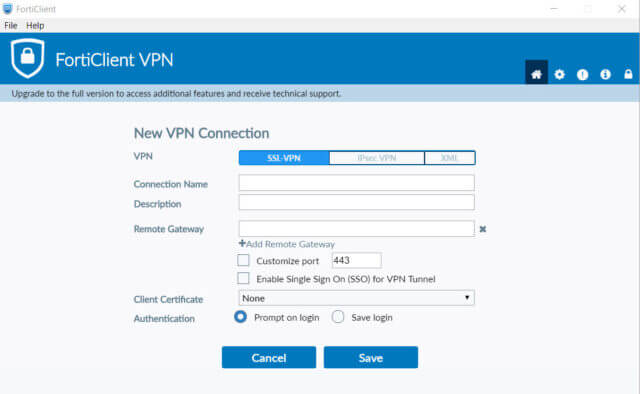
| Verstions | Windows x86 | Windows x64 | Mac OS |
| v6.2.6 | download | download | download |
| v6.2.8 | download | download | download |
| v6.2.9 | download | download | download |
| v6.4.6 | download | download | download |
| v6.4.9 | download | download | download |
| v7.0.8 | download | download | download |
| v7.2.0 | download | download | download |