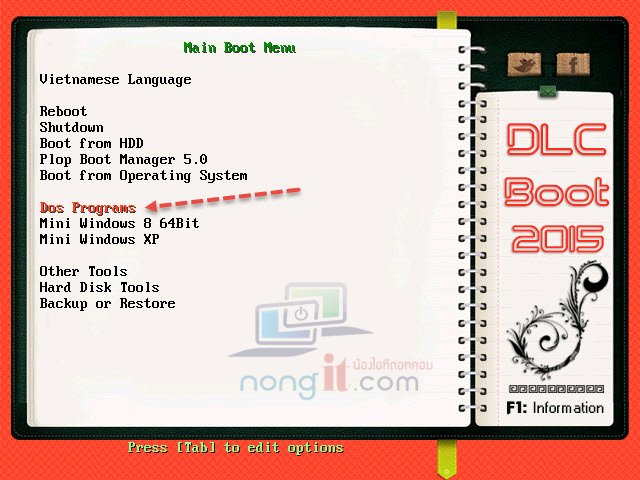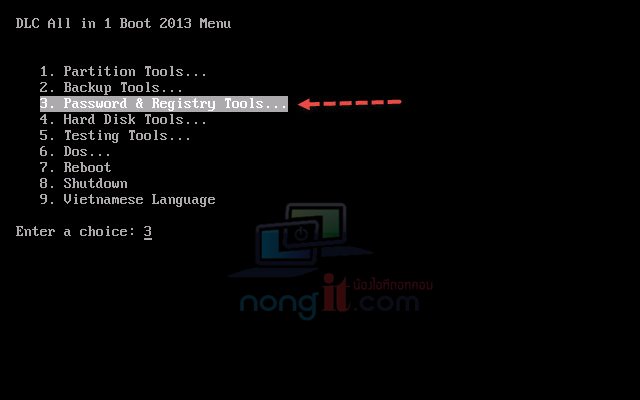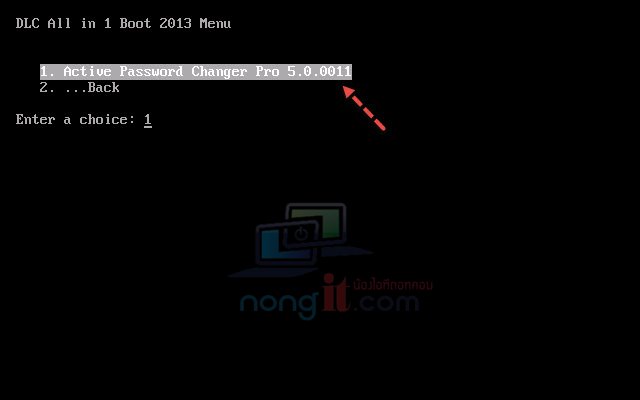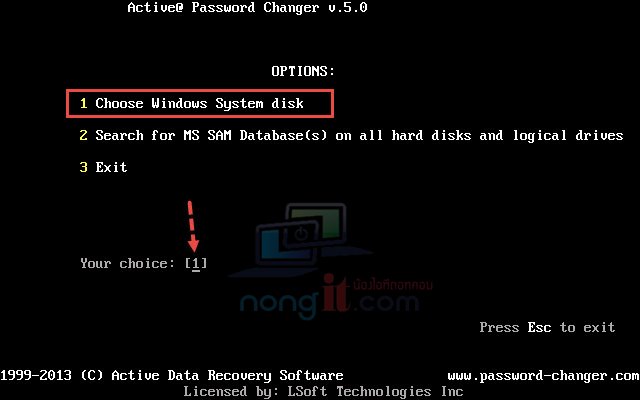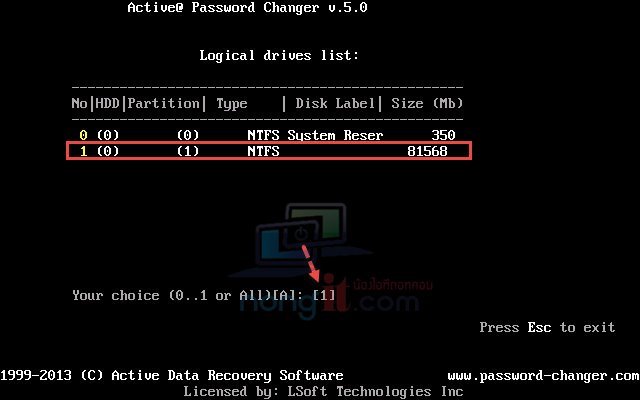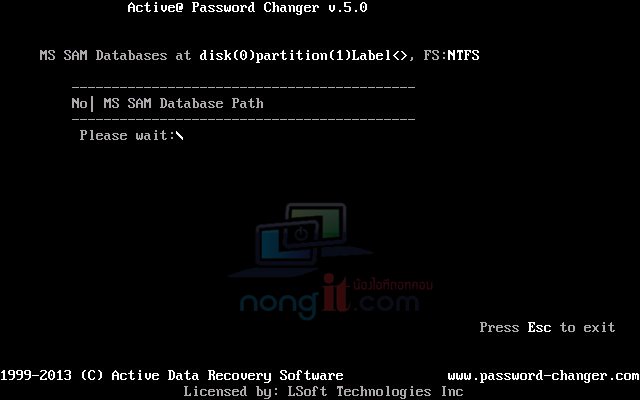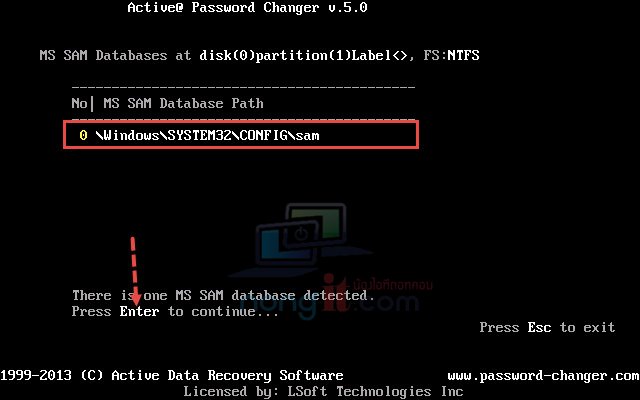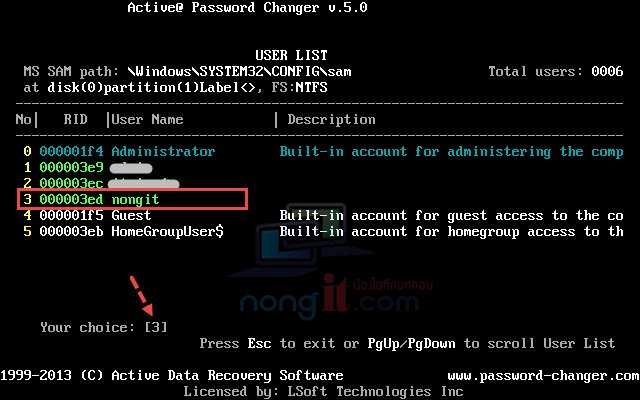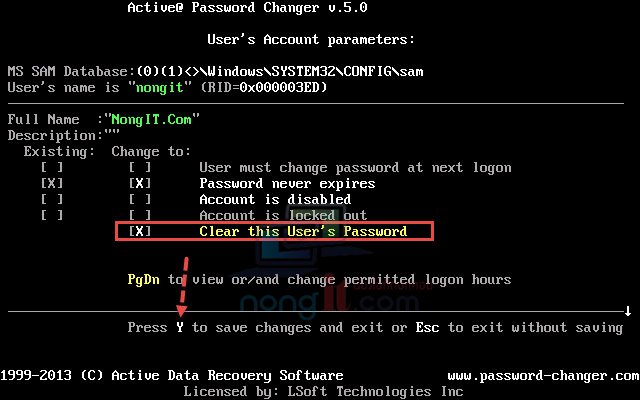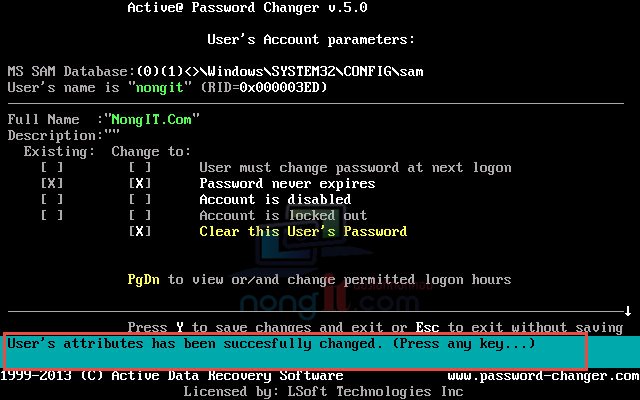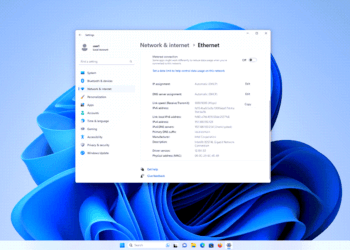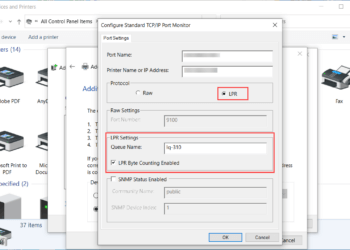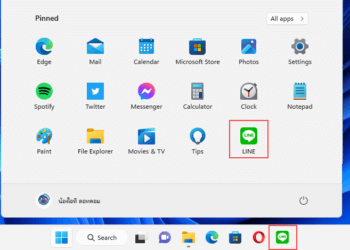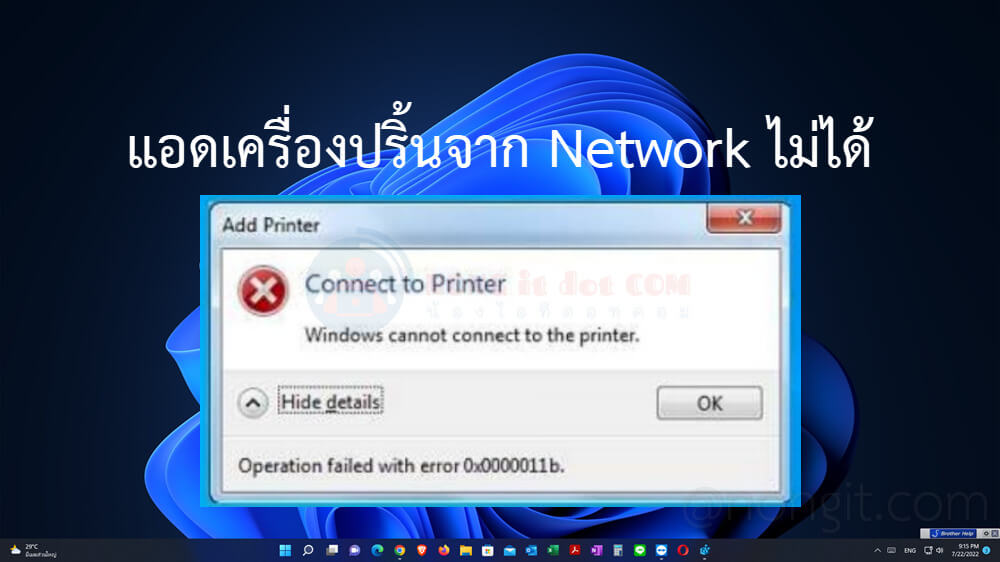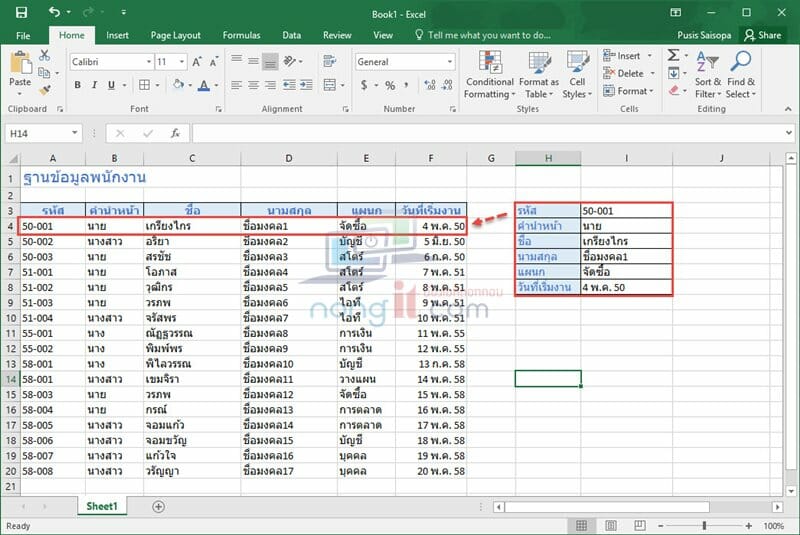หลายคนที่ใช้งาน Windows คงมีหลายคนที่ ลืม Password เข้า Windows 7 / 8 / 8.1 / 10 ทำให้เข้าใช้งาน Windows ไม่ได้ และวันนี้มีวิธีการ Reset Password ใน Windows ด้วย Active@ password Changer 5 โดยเป็น Tools ที่อยู่ภายในแผ่น DLC Boot 2015
วิธี Reset Password ใน Windows ด้วย DLC Boot
ซึ่งวิธีนี้สามารถใช้งานได้กับ Windows 7/8/8.1/10 หรือตั้งแต่ Windows XP ขึ้นไป รวมถึง Windows Server ด้วยครับ ***บทความนี้เป็นการสอนสำหรับคนที่ลืมพาสเวิร์ด หรือมีความจำเป็นต้อง Reset Password ไม่แนะนำให้นำไปใช้งานเพื่มแอบใช้งานคอมฯ หรือขโมยข้อมูลจากคอมฯของคนอื่น***
ก่อนอื่นต้องเตรียมเครื่องมือกันก่อนครับ
- แผ่น CD/DVD หรือ USB ของ DLC Boot (ดาวน์โหลด DLC Boot) (วิธีทำ DLC Boot 2015 Boot USB)
- เครื่องคอมพิวเตอร์ที่ต้องการ Reset Password
เมื่อพร้อมแล้วก็เริ่มกันเลยครับ
- นำแผ่น CD/DVD หรือ USB ใส่ในเครื่องที่ต้องการ Reset Password จากนั้น Restart เครื่อง
- หลังจากที่ Restart เครื่อง แล้วเครื่อง Boot กลับมาจะเข้าหน้า DLC Boot ให้เลือกที่ Dos Programs แล้วกด Enter
- จากนั้นเลือก 3. Password & Registry Tools… โดยการกด Enter
- ตามด้วยเลือกที่ Active password Changer Pro 5 แล้วกด Enter แล้วให้รอสักครู่ไม่ต้องเลือกอะไร เดียวโปรแกรมจะทำเองโดยอัตโนมัติ
- จากนั้นจะเข้ามาที่หน้า Active password Changer 5 ทำการกด 1 เพื่อเลือก Choose Logical Drive ตามด้วยกด Enter
- หน้านี้จะแสดงไดร์ที่มีในเครื่อง ให้ระบุหมายเลขที่เป็นไดร์ C ของเครื่อง สังเกตได้จากขนาดไดร์ ซึ่งหากเป็น Windows 7 ขึ้นไปจะเป็นไดร์หมายเลข 1 หลังจากเลือกไดร์แล้วให้กด Enter
- จากนั้นรอสักครู่ โปรแกรมจะแสกนไดร์
- หากเลือกไดร์ได้ถูกต้อง จะแสดงตามรูปด้านล่าง จากนั้นทำการกด Enter
- จากนั้นเราจะเห็น Username ที่มีในเครื่อง ให้ทำการเลือก User ที่ต้องการ Reset ตามตัวอย่างเลือก nongit จากนั้นกด Enter
- จากนั้นจะมีตัวเลือกให้เลือก ให้ทำการเลือก [X] ที่ Clear this User’s password (ปกติจะเลือกให้แล้ว) จากนั้นกด Y ครับ
- รอสักครู่ Password จะถูก Reset โดยจะแสดงแถบสีฟ้าด้านล่าง จากนั้นกด Enter
จากนั้นให้ Restart เครื่องคอมฯ แล้วเข้าใช้งานด้วย Username ที่ทำการ Reset ไปแล้ว โดยการไม่ต้องระบุ Password ในการเข้าใช้งาน Windows ครับ หากติดขัดที่ขั้นตอนไหนสามารถถามได้ที่ คอมเม้น ด้านล่าง หรือ Inbox ได้ที่ Facebook: เกร็ดสาระความรู้ไอที